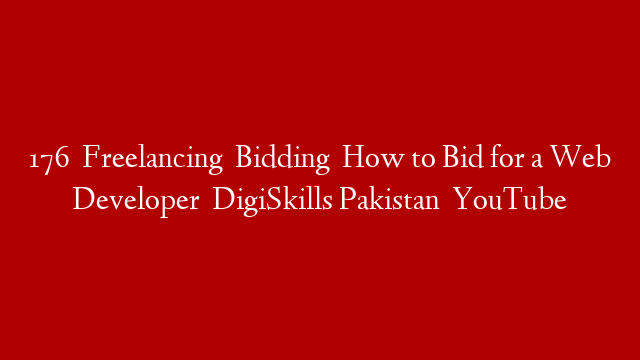Are you looking for ways to make money from home? Are you ready to start freelancing but not sure where to start? Or maybe you’ve been freelancing for a while but Upwork is still a mystery to you.
If you want to learn how to get started on Upwork and become a successful freelancer, this tutorial is for you!
In this Upwork tutorial for beginners, I’m going to show you:
How to create a strong profile that will get you hired
What kind of jobs are available on Upwork (and how to find them)
How to land your first job on Upwork (with real examples)
How to get more work from clients you already have
By the end of this post, you’ll know everything you need to know about getting started on Upwork and becoming a successful freelancer. Let’s get started!
Creating Your Profile on Upwork: First Impressions Matter! ____________________________________________________________
If you’re new to Upwork, the first thing you need to do is create a profile. This is your chance to make a good first impression on potential clients, so it’s important that you take the time to create a strong profile that will make them want to hire you. Here are some tips for creating an effective profile: ____________________________________________________________
Use a professional-looking photo: Your profile photo is one of the first things that potential clients will see, so make sure it’s a good one! Use a headshot that is well-lit and shows your face clearly. ____________________________________________________________
Choose the right headline: Your headline should be succinct and describe what kind of services you offer. For example, “Virtual Assistant specializing in Social Media Management” or “Experienced Writer for Hire.” ____________________________________________________________
Write an engaging overview: In your overview, briefly introduce yourself and explain what makes you unique. What are your strengths? What sets you apart from other freelancers in your field? Be clear and concise in your writing, and avoid using industry jargon. ____________________________________________________________
Include relevant skills: In the “Skills” section of your profile, include any relevant skills or keywords that will help potential clients find your profile. For example, if you’re a web developer, be sure to include relevant keywords like “HTML,” “CSS,” or “WordPress.” ____________________________________________________________
Add past experience: Under the “Experience” section of your profile, add any relevant past experience that will help demonstrate your expertise. Be sure to include details like project scope, results achieved, and client feedback. If you don’t have much experience yet, don’t worry! You can still add volunteer work or projects you’ve done for friends or family. ____________________________________________________________
Get endorsed by others: Endorsements from other users on Upwork can help show potential clients that you’re respected in your field. Ask some clients or fellow freelancers if they would be willing to endorse your skills. ____________________________________________________________
Set your hourly rate (orbid): In the “Billing Rate” section of your profile, set an hourly rate (or bid) that is competitive yet realistic. Don’t lowball yourself just to get hired – remember that clients are looking for quality as well as value. ____________________________________________________________
Fill out all sections of your profile: The more information potential clients have about who you are and what services you offer, the better! Be sure fill out all sections of your profile thoroughly before applying for jobs. _________________________________________________________________________ Now that we’ve covered how to create an engaging profile on Upwork,…