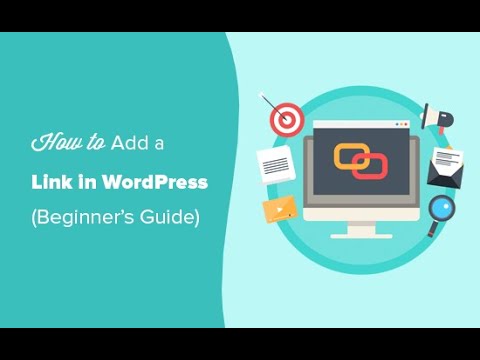WordPress Widgets Tutorial
Adding widgets to your WordPress site is a great way to customize your site and add functionality. In this tutorial, we will show you how to add widgets to your WordPress site.
First, log into your WordPress site and navigate to the Widgets page. You can find this page by clicking on the Appearance menu and then selecting the Widgets menu item.
The Widgets page will show you a list of all the widgets that are available for your site. To add a widget to your site, simply drag it from the Available Widgets column to the Inactive Widgets column.
Once the widget is in the Inactive Widgets column, you can configure its settings by clicking on the widget. This will open the widget’s settings page.
Here, you can configure the widget’s settings. Once you are done configuring the settings, click on the Save Changes button.
The widget will now be added to your site and will show up on your site’s sidebar.