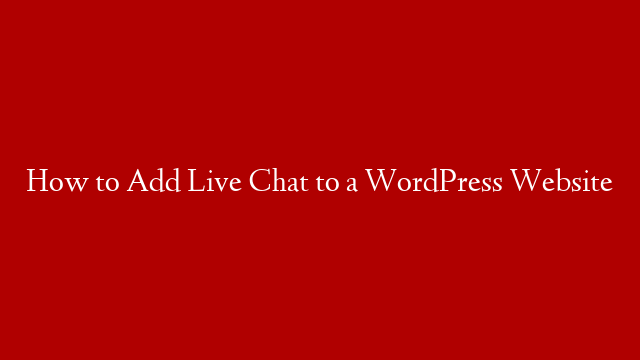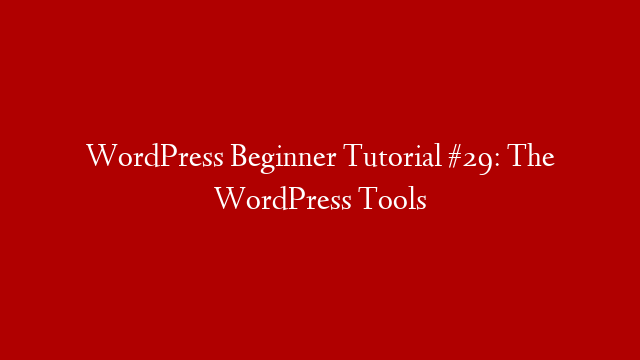To create a quality WordPress news aggregator website, you’ll want to make content sortable, aggregate a variety of content, use a news-friendly theme and make sure you provide attribution.
Get WordPress hosting with discount*
Thanks to the Internet, there’s a ton of news out there on a whole range of topics.
To help people sift through the mess of news getting published every day, you can create a WordPress news aggregator website to collect and sort news from different sources into one easy-to-find location – your own content aggregator.
For example, you could aggregate news on your favorite sports team or a certain industry.
Or just collect general news from different sources!
No matter what type of news that you’re looking to aggregate, we’re going to show you how to build a basic WordPress news aggregator website that you can then further customize as needed.
Table of content:
0:31 | Step #1 – The WordPress Theme
2:13 | Step #2 – Install The Feedzy RSS Feeds Plugin
2:52 | Step #3 – Find RSS Feeds For Aggregation
3:29 | Step #4 – Create RSS Feed Categories
4:01 | Step #5 – Publish Your First Post With Aggregated Content
Download NEVE:
Watch how to import RSS feeds as posts:
Website →
WordPress Articles →
Facebook →
ThemeIsle is the go-to source for the High-Quality WordPress Themes (both free & premium), and plugins every website owner needs. We’re passioned about all things WordPress, but we’re not afraid to tackle other web related subjects. Our goal is to give those websites easy-to-use themes and designs that can be managed by everyone.
==========================
* When purchasing hosting through our link (WPHostingOffer) from Siteground.com, you can get a specific discount available at that moment. Doing it, you will generate a commission for us that is helpful for making future video-tutorials. Thank you!