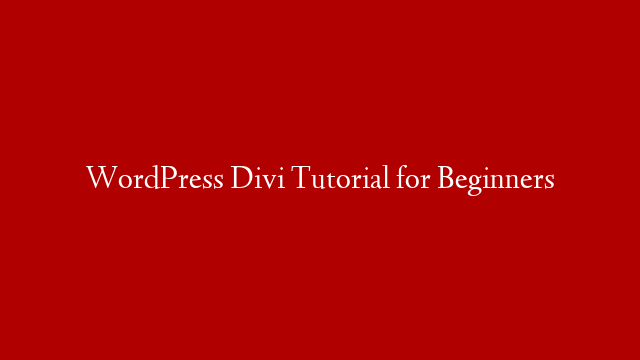Divi is a widely used premium theme and visual page builder in WordPress. In under an hour, we will teach you how to make a WordPress website using Divi.
In this comprehensive Divi video tutorial, we start with how to purchase a Domain Name and how to host it. We then talk about how to add SSL Certificates, set up a WordPress website, and purchase Divi themes and activate them. You will then learn how to select layouts from the Divi library, how to build a page using premade layouts, and build a page from scratch.
We will also cover website title, tagline, and site icon, how to use Divi forms, and how to create Menus, Divi Headers, and Divi Footers. We also teach you about Divi theme options and an introduction to theme builder and much more!
Download the Free Course Transcript Study Aid here: ►
Timestamp:
00:09 – Introduction
01:10 – Purchasing Domain Name and Hosting
04:25 – Adding SSL Certificate
05:51 – Setting Up WordPress Website and Purchasing and Activating Divi Theme
09:44 – Building Page using Pre-made Layout
26:05 – Website Title, Tagline and Site Icon
27:57 – Building a Page from Scratch
34:06 – Divi Contact Form
39:54 – Setting Up Menu
41:17 – Divi Theme Options
Check out the latest online courses from Simon Sez IT ►
Watch other popular tutorials from Simon Sez IT:
Jira for Beginners (1.5-Hour Tutorial) ►
Tableau Desktop Tutorial (2-Hour Beginner Course) ►
Introduction to QuickBooks 2021 (4-Hour Beginner Course) ►
Microsoft SharePoint Online (1-Hour Beginner Crash Course) ►
Excel for Business Analysts (2-Hour Crash Course) ►
Other, free course playlists from Simon Sez IT:
Excel Long Tutorials playlist
►
QuickBooks 2021 Tutorials playlist ►
Stay in touch!
SimonSezIT.com:
StreamSkill.com:
YouTube Channel:
Subscribe to our channel:
If you enjoyed the video, please give a “thumbs up” and subscribe to the channel 😉