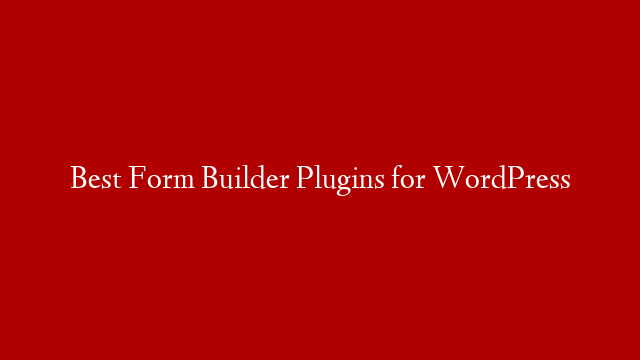WordPress is a content management system (CMS) that enables you to create a website or blog from scratch, or to improve an existing website. In this WordPress basics tutorial, we will cover the following topics:
1. What is WordPress?
2. How to install WordPress?
3. How to use WordPress?
4. What are the benefits of using WordPress?
5. What are the drawbacks of using WordPress?
6. Why is WordPress so popular?
7. How much does it cost to use WordPress?
What is WordPress?
WordPress is a content management system (CMS). A CMS is a software application that enables you to create, edit, publish, and manage content on a website or blog. WordPress was originally created as a blogging platform, but has since evolved into a powerful CMS that can be used to create all types of websites and blogs.
How to install WordPress?
Installing WordPress is easy and there are two ways to do it:
1. Use a web hosting service that provides automatic installation of WordPress (recommended for beginners).
2) Manually install WordPress on your own web server (recommended for advanced users).
If you are using a web hosting service that provides automatic installation of WordPress, then all you need to do is sign up for an account with the service and follow their instructions for installing WordPress.
If you want to manually install WordPress on your own web server, then you will need to first download the WordPress files from wordpress.org, unzip the files, and then upload them to your web server using FTP (File Transfer Protocol). Once you have uploaded the files, you will need to create a database for WordPress and run the installation script. For detailed instructions on how to do this, please see our article on How To Install WordPress Manually On A Web Server .
wordpress-basics-1-beginner-wordpress-tutorial/”>