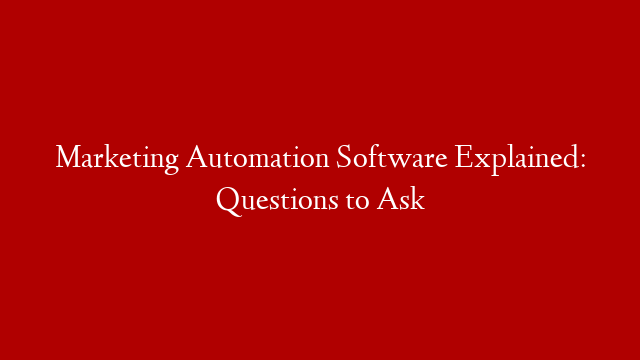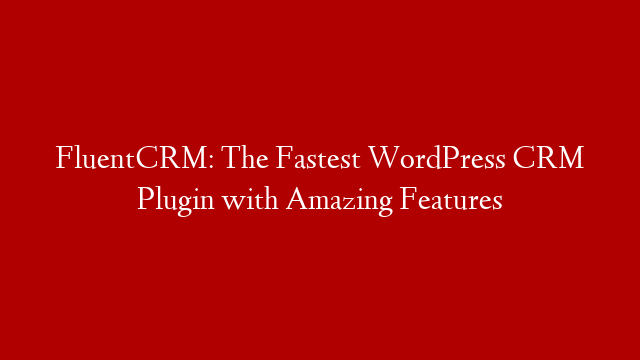*** IMPORTANT NOTES ***
⭐Struggling with some of the commands?⭐
Watch my live webinar about Automating Instagram Comments:
It’s much more detailed, with slower phase and room for questions!
The ⭐new⭐ and improved article is now available on my blog:
Also, please refer to an ⭐ UPDATED VERSION ⭐ of the code on Github with wider functionality and error fixes:
*** VIDEO DESCRIPTION ***
Struggling with scraping dynamic language websites? No need to worry! I got you covered
with this super simple web scraping with Selenium tutorial!
In this video, we’ll create a database of cat photos, which we’ll extract from Instagram by searching for “#cat”.
We’ll work closely with the Developer Tools, target specific elements and discuss the best selectors to use depending on the situation.
We’ll also talk about the common errors when scraping React and the best way to tackle them.
Starter Notebook:
Complete Notebook:
UPDATED ENHANCED Notebook (most recent!):
Tutorial on Medium:
**********************************************
Timestamps:
**********************************************
00:00 – Introduction
01:08 – Download Chrome Driver
02:21 – Set up Chrome Driver
03:07 – Open web page with Selenium
03:41 – Log in to Instagram with Selenium
09:39 – Dismiss pop up messages
12:19 – Search for a keyword
15:49 – Scroll down along the page
16:48 – Select all the images
18:25 – Create a directory on your computer
20:10 – Save images inside the directory
22:42 – Thanks for watching!
**********************************************
Checkout my Github:
Connect on Linkedin:
Follow on Instagram:
#webscraping #selenium #instagram #bot #createbot #webscrape