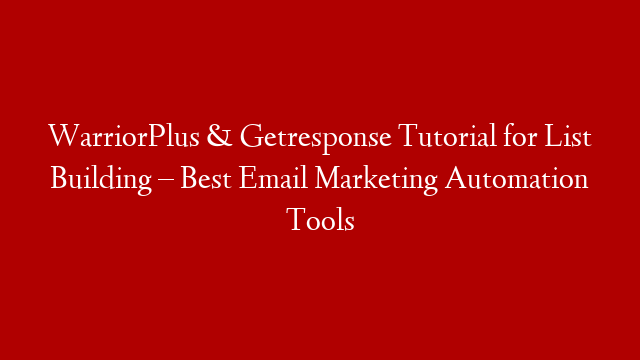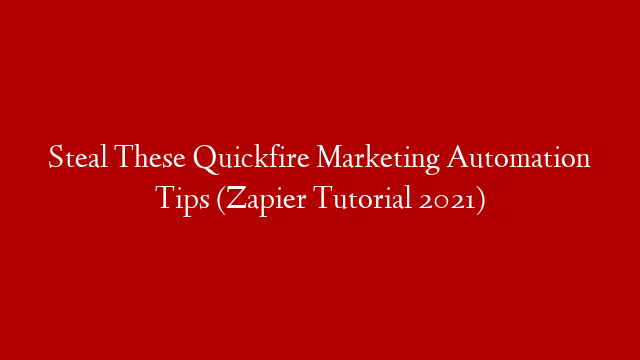This is a WarriorPlus & Getresponse Tutorial for List Building, My best Best Email Marketing Automation Tools , I really Like to build Email List Using Them.
In This video I show you How I build a list with Get Response warrior plus, This is My best Strategy to build buyers list with warrior plus.
So, For me GetResponse is the best email marketing platformand You Know What ? the getresponse affiliate program is One of the best as well.
I’m also an affiliate on WarriorPlus and I also List My Own offers to make money on warriorplus and earn affiliate commissions on Warrior Plus.
In This warrior plus for beginners Tutorial, I am going to show you how I build a Buyers List with warrior plus and start My affiliate marketing journey showing you how to build a list with warrior plus super fast.
THIS EXAMPLE
HERE IS THE Best Email Marketing Software (GETRESPONSE)
FREE 20 High Quality PLR Ebooks :
5 FREE Ecover Graphic Templates :
10 Hot & Powerful SEO Tips :
17 Hidden Blog Post Formulas :
FREE GIFT :
GREAT PLR CONTENT :
TRAFFIC :
CREATE FREE GRAPHICS :
Discover a Software That Writes Blog Posts
For You IN JUST 3 SECONDS FLAT…
====================================
SUBSCRIBE TO GET NOTIFIED
====================================
HERE ARE THE STEPS TO TAKE TO Create an Offer on Warrior Plus
1- Prepare Your Products to deliver Zip Files – Front End And OTO
2- Prepare the Pages of your funnel – index – OTO – download – and OTOdownload
3- Upload all to your server in the same folder
4- Create 2 Products in Warrior plus (Watch the warrior plus tutorial video )
No matter if you are selling a single product, or multiple products as part of a sales funnel, the first thing to do is create all of your products.
This is done by going to the Products page in the Vendor area, and clicking the green ‘+ New Product’ button near the top right.
5- Create an Offer on Warrior plus and setup the Funnel
Creating an offer is easy. Simply visit the Offers page in the Vendor area and click the green ‘+ New Offer’ button near the top right.
and Add your Offer Pages, Once your offer is created, you will be taken to the offer setup screen.
Here you will be able to create your sales process for your offer.
The first page — Main page — will be created for you automatically.
You will just need to create any additional pages you need for your upsells and downsells, if applicable.
6- Copy The Buttons codes the reupload – Validate the buttons
7- Activate the Offer
Now , how to create sales funnel? You can always outsource the creation of your lead magnet,
or purchase a high-quality PLR product that you can use. This will save you a lot of time.
You might also consider just offering a hefty discount coupon to leads, especially if you have a product that is in demand in your niche.
This is especially useful if you have a recurring business model or a sales funnel with upsells
that will allow you to use the initial sale as a loss leader and make more money on the back end later.
Once you have your lead magnet ready, be sure to add a link to it to your autoresponder service as a follow-up after people opt-in.
Now! how to grow your email list? You don’t want to have to send all those freebies out manually!
Check your autoresponder’s help files to find out how to set up a follow-up email that contains a link to your lead magnet.
The process will be slightly different for each service, but it’s not difficult. It’s about as easy as sending an email.
Then it’s time to create the squeeze page to promote it!
=========
Questions = Please answer in below in the comment section:
1- What is autofunnel getresponse?
2- How do you Grow Email List?
3- When you are in warrior plus how to make money online becomes clear Rights?
4- Do You Want me to make a getresponse landing page tutorial video?
BEST PLR SOURCES
PLRME
IDPLR
Useful Tools
Make Professionnal Ebooks here
MAKE MONEY ONLINE :
#WarriorPlus
#Getresponse
#EmailMarketing