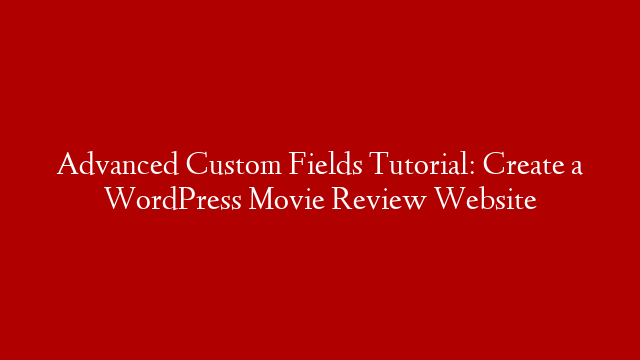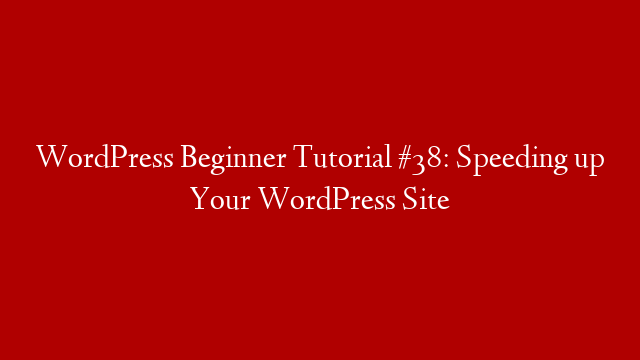In this Vultr tutorial we check out their high frequency cloud servers, with awesome results! Get started with a free 30 day credit referral to Vultr ➡️
✳✳2022 Update✳✳ things look a little different due to a few interface design changes in plesk)
Since cloudflare protects your IP, You’ll probably see this warning, (dont worry about it)
click manage here when adding your SSL:
Then add your cert:
Cloudflare will give you a crt and key here (use defaults, create):
CA certificate for cloudflare is here:
Use the “Cloudflare Origin RSA PEM” download it, open in a notepad and paste into plesk
Make sure you paste each section into the right box on plesk! (1. key, 2. cert, 3. CA cert)
You can also use the cert to secure your mail and webmail subdomains:
now continue the tutorial as normal from @9:50:
Again, dont worry about ‘domain is not resolvable’ warnings in plesk, this is just because cloudflare protects your IP and keeps it private.
This tutorial uses a combination of a Vultr high frequency cloud VPS, Plesk control panel (free version) and Cloudflare (free version) to deliver a great result.
If you’ve ever wanted to try setting up your own VPS in the cloud, this is a great method. I’ve tried several other self managed VPS providers, and I have to say Vultr has been my favourite experience to date.
The key to making this simple was combining the Vultr cloud server with the free Plesk control panel – this gives us a user friendly interface to manage our server. Using Cloudflare as our DNS and SSL has the bonus of giving us a nice free content delivery network, with some speed optimization tweaks too.
Finally, Plesk allows us an easy 1-click WordPress install, with nginx caching easily setup too!
If you’ve ever got tired of using shared hosting and wanted to try managing your own cloud server, this is a fairly simple way to get started.
Definitely enjoyed making this one!
0:00 Introduction – Vultr Cloud Servers
1:06 Vultr Setup
1:43 Vultr High Frequency
3:20 Vultr Plesk Setup
4:38 Vultr Domain Setup
5:20 Cloudflare Setup
8:08 Vultr Plesk SSL Setup with Cloudflare
10:28 Vultr Plesk DNS Setup with Cloudflare
12:23 Plesk control panel updates
13:54 Vultr Plesk WordPress Setup
16:16 Cloudflare speed optimization
16:36 Vultr Review – Performance Results
17:40 Vultr Plesk Virus Scanning
18:24 Vultr Plesk Backups
19:24 Plesk WAF (Web Application Firewall)
19:49 Vultr with Plesk and Cloudflare – Conclusions
At IdeaSpot, we support the free and open exchange of knowledge and information. Please support us by using these description links included here. Besides the great discounts you can get from these links, they help us grow too by providing us a small commission on referral. Thank you for supporting IdeaSpot so we can continue to provide you with free content each week!