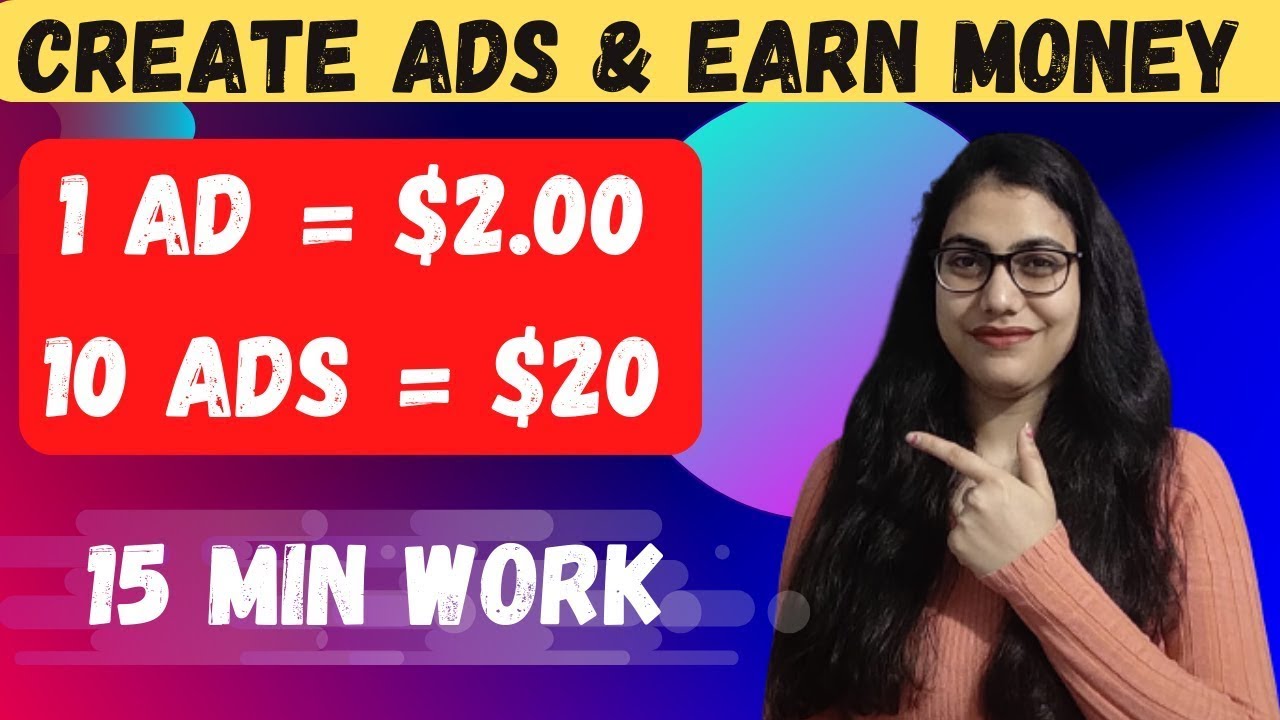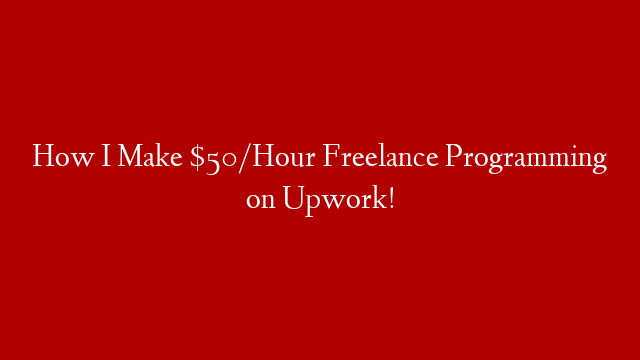Wireframes are an important part of web design. They help you to plan the layout and structure of your website before you start to create the actual design.
In this episode of our free web design course, we’re going to show you how to create wireframes for your website.
We’ll start by explaining what wireframes are and why you need them. Then we’ll show you how to create a wireframe for your website using a simple tool called Balsamiq.
Finally, we’ll give you some tips on how to use wireframes to create a better user experience for your website.
What are wireframes?
Wireframes are a simple way to plan the layout and structure of your website. They are basically a blueprint for your website, which helps you to plan the overall structure and design of your website before you start to create the actual design.
Why do you need wireframes?
Wireframes are important because they help you to focus on the structure and layout of your website, rather than the design. This is important because the design can be changed later, but the structure and layout of your website need to be planned correctly from the start.
How to create a wireframe
There are lots of different tools that you can use to create wireframes, but we’re going to show you how to do it using a tool called Balsamiq.
Balsamiq is a simple, easy-to-use tool that lets you create wireframes quickly and easily. It’s available as a desktop app or as a web app, and it’s free to use.
To create a wireframe in Balsamiq, you first need to create a new project. Then you need to add some pages to the project.
To add a page, click on the “+” button in the top-left corner of the screen.
Then you need to add some wireframe elements to the page.
To add an element, click on the “+” button in the top-left corner of the screen, and then select the type of element that you want to add.
There are lots of different types of elements to choose from, including:
Text
Headings
Buttons
Images
Forms