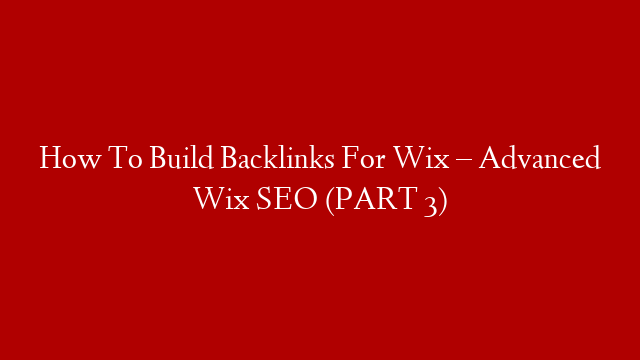When it comes to search engine optimization (SEO), there is no shortage of tutorials and guides on the subject. However, many of these guides gloss over one important tool in the SEO arsenal: Fetch as Google.
In this article, we’ll take a deep dive into what Fetch as Google is, how it can benefit your SEO efforts, and some tips on how to use it effectively.
What is Fetch as Google?
Fetch as Google is a free tool provided by Google that allows you to see how Googlebot sees your website. Googlebot is the name of the software that powers Google’s search engine.
This tool can be helpful in a number of ways. For example, if you’ve made changes to your website and want to know if they’re being indexed by Google, you can use Fetch as Google to check.
You can also use Fetch as Google to submit new or updated content to Google for indexing. This can be helpful if you’ve just added a new page to your website or made significant changes to an existing page.
Finally, Fetch as Google can be used to test how well your website responds to mobile devices. This is important because more and more people are using mobile devices to access the internet. If your website doesn’t work well on mobile devices, you’re missing out on a lot of potential traffic.
How to Use Fetch as Google
Now that we’ve covered what Fetch as Google is and why it’s useful, let’s take a look at how to actually use the tool.
First, go to the Fetch as Google page in the search console. You’ll need to have a Search Console account set up for your website before you can use this tool.