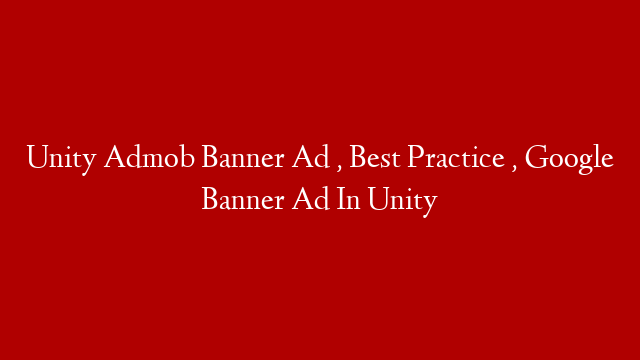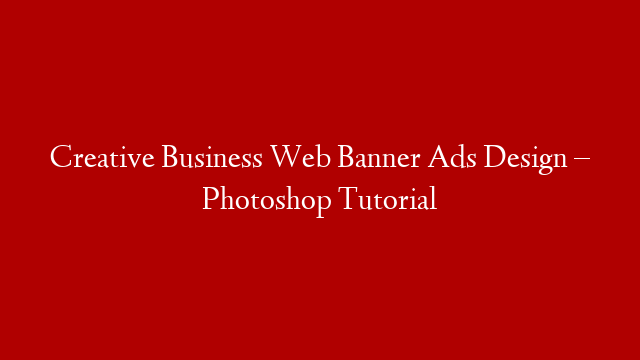Banner ads are a great way to monetize your Unity game. They are also a great way to promote your game. In this article, we will discuss best practices for Unity banner ads.
First, you will need to create an ad unit in the Google AdMob dashboard. You can find instructions for doing this here:
Once you have created an ad unit, you will need to add the Unity SDK to your project. You can find instructions for doing this here:
Next, you will need to add the ad unit ID to your Unity project. You can find the ad unit ID in the AdMob dashboard.
Once you have added the ad unit ID to your Unity project, you can start adding banner ads to your game.
Banner ads should be placed in a location that is visible to the player, but does not interfere with the gameplay.
It is also important to make sure that the ad unit size matches the size of the banner ad. You can find the size of the banner ad in the AdMob dashboard.
Finally, you will need to test your game to make sure that the banner ads are working correctly.