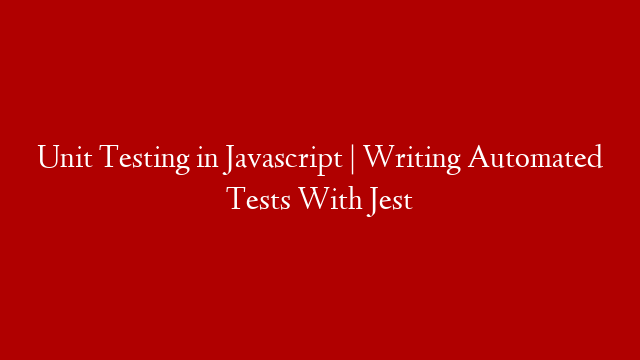Unit testing is a process of verifying that individual units of code function as expected. By writing unit tests for your code, you can ensure that new code does not break existing functionality and that existing code continues to function as expected.
Jest is a popular unit testing framework for Javascript. It is easy to use and has a wide variety of features. In this article, we will show you how to write unit tests with Jest.
First, we will install Jest. We can install it with the following command:
npm install jest –save-dev
Next, we will create a file called test.js. This file will contain our unit tests.
We can write unit tests in Jest by using the Jasmine syntax. Jasmine is a Behavior Driven Development (BDD) framework that is popular in the Javascript community.
Let’s take a look at an example unit test.
test(“addition”, function() {
var result = 1 + 1;
expect(result).toEqual(2);
});
In this example, we are testing the addition function. We are verifying that the result of 1 + 1 is 2.
We can run our unit tests by using the jest command.
jest test.js
Jest will automatically find and run all of the tests in the test.js file.
Jest is a powerful unit testing framework that makes it easy to write unit tests for your Javascript code. It has a wide variety of features, and it is easy to use.