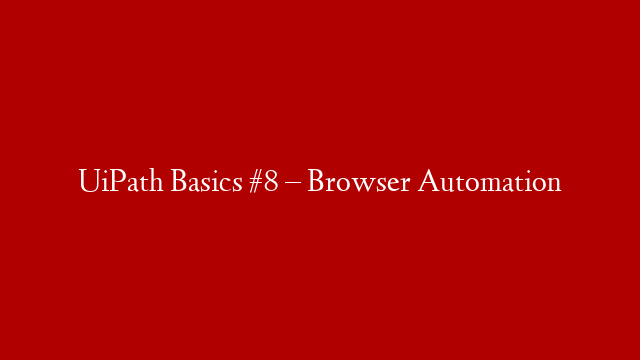Browser automation is a process of automating the interactions between the user and the browser. UiPath offers a suite of activities to help you do this.
The first step is to open the browser. This is done using the Open Browser activity. You can then navigate to the website you want to automate. This is done using the Navigate To Website activity.
Once you are on the website, you can automate the interactions you would normally do by hand. For example, you can fill in a form, click on a button, or enter text into a text box. You can do this using the Click Mouse Button, Type Text, and Fill In Form activities.
You can also automate the navigation of the website. For example, you can go to the next page, go back a page, or reload the page. You can do this using the Go To Page, Go Back Page, and Reload Page activities.
Finally, you can close the browser. This is done using the Close Browser activity.