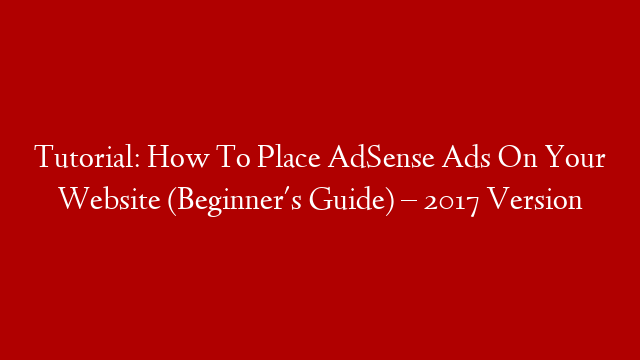Adding AdSense to your website is a great way to make some extra money. In this tutorial, we will show you how to add AdSense to your website in a few easy steps.
First, you will need to create an AdSense account. Once you have created an account, you will need to create an ad unit. An ad unit is a container for your ads. You will need to specify the size of your ad unit, the type of ads you want to show, and the URL of your website.
Once you have created your ad unit, you will need to copy the code and paste it into your website. You can do this by adding the code to your website’s HTML or by using a plugin.
Once the code is in place, your ads will start displaying on your website. You can track your ad performance by logging into your AdSense account.