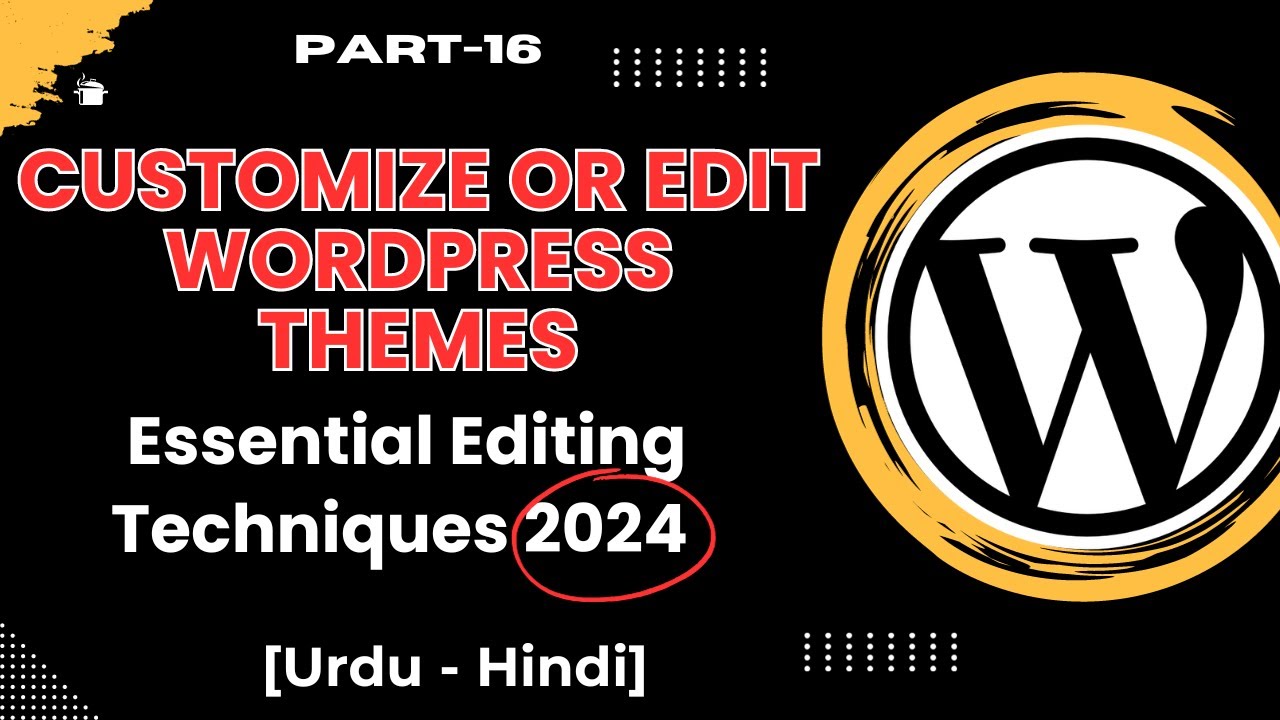There are 3 basic steps to setting up your own blog:
1. Buy a domain name
2. Set up web hosting
3. Install WordPress
Buying a Domain Name – You don’t have to buy a domain to have your own blog on the web; but for the purposes of this guide we will – having your own domain name improves you chances of getting better rankings with the search engines when it comes to SEO. For low cost domains we recommend NameCheap.com or GoDaddy.com. Domains names start from $0.89 but I recommend choosing a.com domain name (about$10) to help the SEO of your new blog.
The domain you choose will depend on the affiliate product you are promoting and your keyword research.
Setting up Web Hosting – Again, it is possible to get a blog up without paying for web hosting, but for improved search engine rankings we HIGHLY recommend you do invest in some low cost hosting. There are lots of good web hosting services available but I’d advise to go for a service that offers ‘one-click’ WordPress installation. Both HostGator.com and LunarPages.com offer low cost hosting with excellent support and one-click WordPress installation. Both HostGator and LunarPages offer basic/starter hosting plans which are sufficient for blogs, however if you are planning on building a blogging empire with multiple sites, you should opt for a reseller hosting package.
Once you have bought your hosting package you will receive an email with details of your name servers (DNS), these are the servers where you’re blog files will be stored.
Now we need to point our new domain name at our name servers. To do this login to GoDaddy.com or NameCheap.com where you bought your domain name.
For GoDaddy.com click on your domain name, then click manage name servers. In the popup window enter the name servers from your host and click OK. For NameCheap.com simply click on your domain name in your account and enter your name servers. It can take up to 48hrs for this to take effect.
Installing WordPress – OK, so we’re nearly there we just need to install WordPress and our blog is ready to go. Now just on an aside the are several good blog platforms out there, but the 2 main players are Blogger (owned by Google) and WordPress. A great debate continues as to which is better, but that is a topic for another day – in a nutshell both have pros and cons but if you want to get traffic to your site and earn money as a blogger you’ll just have to take my word for it that WordPress rules!
If you chose a HostGator or Lunapages hosting package, installing WordPress is simple. Go to your Control Panel which you’ll find at www.yourdomainname.com/cpanel , sign in and click on the Fantastico icon then select WordPress in the side menu and follow the instructions. That’s it you’re done, your piece of internet real estate is up and running!!