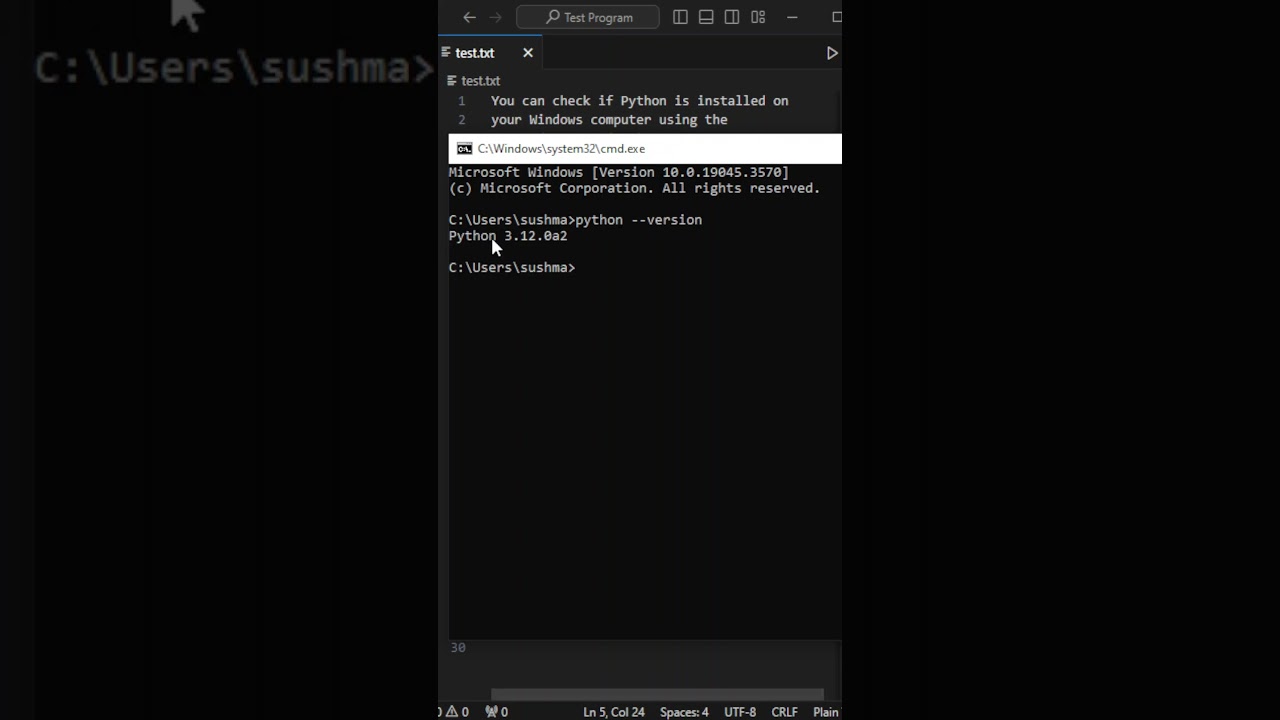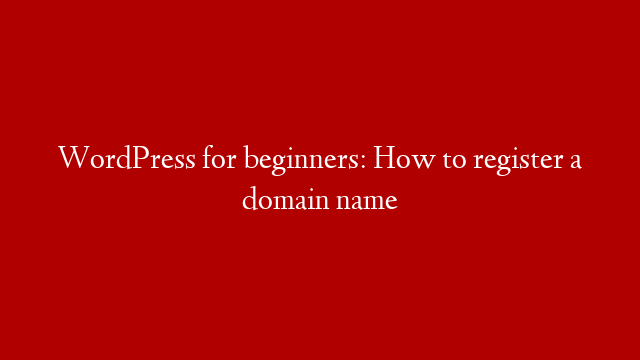Have you ever played Russian roulette just for kicks and giggles?
If you are using WordPress, you are needlessly engaging in this deadly game without even knowing it. Every day countless bloggers are shocked to find that their blog is lost forever because of a critical mistake; they didn’t backup their MYSQL database.
This database is THE single most important piece of data running your blog. Many bloggers simply don’t understand that their MYSQL database resides on a separate folder on the host server. They assume that downloading the WordPress folders to their hard drive is the proper way to backup their blog.
When faced with a server crash, these bloggers are then slapped with the harsh reality that their entire blog has been wiped out completely. Some people are even naive enough to think their hosts have made a backup of their databases. Three years ago, I was faced with this exact scenario when my Website host had a major server crash. My host told me that I needed to use my MYSQL database backups to restore my blogs, which of course I didn’t have (I did have plenty of salty tears, however).
Believe me when I say, you don’t ever want to be in this position! Years of hard work vanished down the virtual drain and I had to start over from scratch. However, the good news is that I am going to show you how to protect your all important WordPress databases with 10 minutes worth of work.
Ready? Set… Go…
Step one:
You can download the “WordPress Database Backup” plugin here:
http://www.ilfilosofo.com/blog/wp-db-backup
Step two:
Install the plugin on your blog.
Step three:
Set the plugin to your desired specifications. I use either a weekly or daily backup, depending on how often I post to each specific blog. You can then have the backup file downloaded to your hard drive or sent to your email. If you use the email option, be sure to check the attachment file limit from your email provider. If the backup file attachments are over the limit, I suggest using another email account for this task.
Even if you took the time to grab a bite to eat, that should of taken about ten minutes. Ten minutes to save you from utter and complete hell, not to mention give you peace of mind. Now when faced with a server crash, you will have the required data to restore your blog quickly and easily.
No need to thank me, but feel free to send donations my way if you feel the urge.