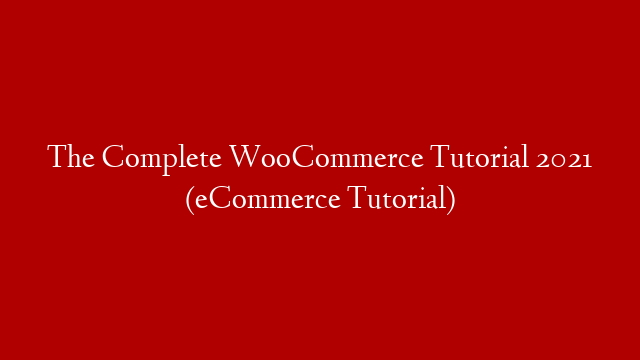In this Complete WooCommerce Tutorial 2021, we will be discussing everything you need to know about setting up and using WooCommerce for your eCommerce store.
WooCommerce is a popular eCommerce plugin for WordPress that allows you to easily create an online store. It is free and open source, and there is a huge community of developers and users who support it.
WooCommerce is a great option for small businesses who want to start selling online, and it can be easily customized to fit your needs. In this tutorial, we will discuss how to set up WooCommerce, add products, and configure settings.
First, you will need to install and activate the WooCommerce plugin. Then, you will need to create a new WooCommerce store. To do this, go to WooCommerce > Settings > General and enter the following information:
Store name
Address
Country
currency
Next, you will need to set up your payment gateway. WooCommerce supports a variety of payment gateways, including PayPal, Stripe, and Authorize.net. To set up a payment gateway, go to WooCommerce > Settings > Payments and select your gateway.
Next, you will need to set up your shipping settings. To do this, go to WooCommerce > Settings > Shipping and enter the following information:
Shipping method
Shipping zones
Shipping rates
Next, you will need to add products to your store. To add a product, go to WooCommerce > Products and click Add Product. Enter the following information:
Product name
Description
Product category
Product image
Price
Quantity
Next, you will need to configure your product settings. To do this, go to WooCommerce > Products > Edit Product and enter the following information:
Product type
SKU
Weight
Dimensions
Tax class
Inventory
Product visibility
Shipping class
Finally, you will need to configure your WooCommerce settings. To do this, go to WooCommerce > Settings > Advanced and enter the following information:
Cache
Shipping
Payment
Advanced
We hope this Complete WooCommerce Tutorial 2021 has been helpful. WooCommerce is a great option for small businesses who want to start selling online, and it can be easily customized to fit your needs.