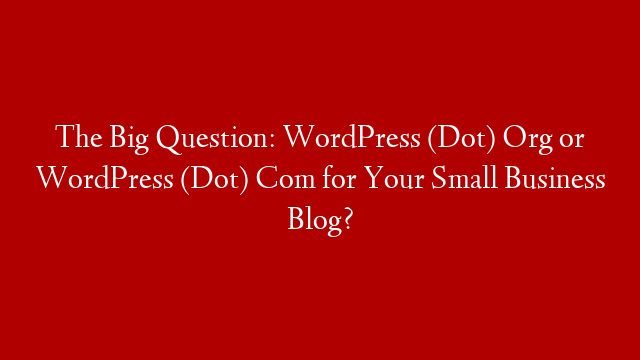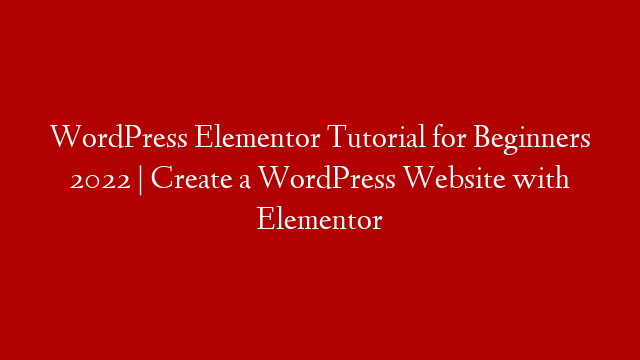You have just decided to create the website for your small business. You know you want to include a blog, so what should you do next? Which blogging publishing platform will you use? There are many platforms to choose from, so you’re not quite sure what to do. You have heard great things about WordPress, but the $70k question is now which one to choose… WordPress.org or WordPress.com. Which is better?
When it comes to blogging, WordPress has managed to come out as one of the leading blog publishing platform. And with both WordPress.org and WordPress.com, you are sure you’re going to get the right platform as it fits your current needs, resources as well as your set of skills (very user friendly).
So now that you have made the decision to go with WordPress, which will you pick… WordPress.org or WordPress.com? This article will take a brief look at what these platforms offer, thereby shedding more light on this matter to help you make your final decision.
WordPress.Org
WordPress is an open software available on the internet. It currently powers millions of blogs as well as websites across the web, with WordPress.org, acting as the center of this community. Here, you get access to free themes, plug-ins, community support as well as other blogging software.
For those who are “hands on” by nature, you will absolutely love WordPress.org. With tons of “how to” guides and community support, as a site owner, you have the ability to modify and design your site as well as its functionality
Pros
- You have full control over your site.
- It’s free.
- You can use any free or premium themes to design your site to make it look extremely professional.
- Themes can be modified and customized.
- Custom analysis and tracking.
- You can upload free or premium plugins (including your own)
- You can have an online store to sell your services or products (eCommerce)
- Unlimited storage
- You can easily make extra cash using the site by placing your own ads.
Cons
- Requires website hosting, which may cost you anything between $4 and $8.
- You have to purchase your own domain name.
- You are in charge of updating it as well as preventing any spamming.
WordPress.Com
With WordPress.Com, your site or blog will be hosted on WordPress servers. This is a plus particularly if you are looking to set up a blog on a string budget. You get to set up a blog absolutely free on WordPress.Com.
This platform is ideal for photographers, artists, doctors, engineers, restaurants and nearly anyone else. Unlike with WordPress.Org, you are not required to download any software or pay for any hosting fees.
Basically, with WordPress.Com, you get to focus on creating content for the site/blog, without having to necessarily worry about the technical aspects associated with running a site/blog.
Pros
- Easy to get started and set-up.
- Select themes from a list of free available themes.
- Hosting is free.
- No updating or worrying about security or backup.
- Part of a large network of other bloggers
Cons
- You can only select a theme from their list unless you upgrade your account, hence limiting your level of control over the site/blog.
- Themes cannot be modified or customized unless you purchase an upgrade for CSS.
- Plugins cannot be uploaded unless you upload to the VIP program.
- You cannot have an eCommerce site unless you upgrade to their business plan.
- Ads may at times appear on your site. You have to pay $30 a year to stop the ads.
- You only get 3 GB of storage space and then have to purchase more.
- You get the additional WordPress.Com to your domain name (an additional $15 a year is charged if you want to use your own domain name)
- You cannot use 3rd party advertisements such as Google AdSense.
In the end, the primary difference between these two WordPress platforms lies in how much control you want of your site. If you are a casual blogger that does not own a small business that needs a professional looking website to sell your services or products online, WordPress.com should be sufficient. However, if you want full control of your site and have a professional looking website in addition to your blog, WordPress.org is your best way to go.