Install WordPress on Addon Domain – GodaddyInstall WordPress on Addon Domain – Godaddy
Hey, I just met you and this is crazy. I make awesome tuts, so tip me maybe? I’ll show you how to Install WordPress on Addon Domain in Godaddy and
Short Path to Success

Hey, I just met you and this is crazy. I make awesome tuts, so tip me maybe? I’ll show you how to Install WordPress on Addon Domain in Godaddy and

I’ll share my five powerful email marketing tips for beginners that I wish I knew when I started. And with these tips, I’m able to add about five hundred subscribers

Your WordPress website crashed after you installed new plugin or theme? Worry not, I will show you how to troubleshoot WordPress using cPanel’s file manager. My website recommendations: PayPal tip
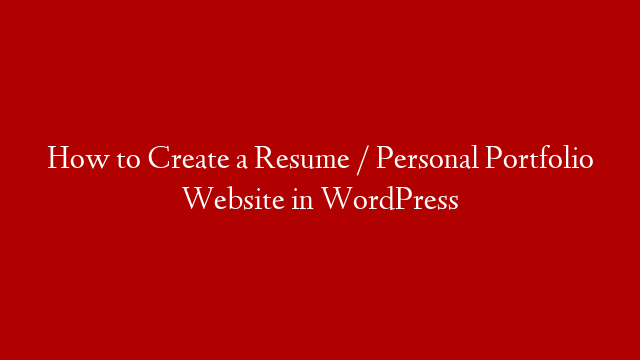
I will show you How to Create a Resume / Portfolio Website in WordPress. START HERE 👉 And I mean, we will cover pretty much everything you need to make

Easily set up a Progressive Web App in WordPress with a plugin. After this tutorial, you’ll be able to view your website even when there is no internet connection and

I’ll show you how to do on-page SEO for beginners in 2019 (and especially for new & small Websites.) The tips I’m going to reveal took several of my articles
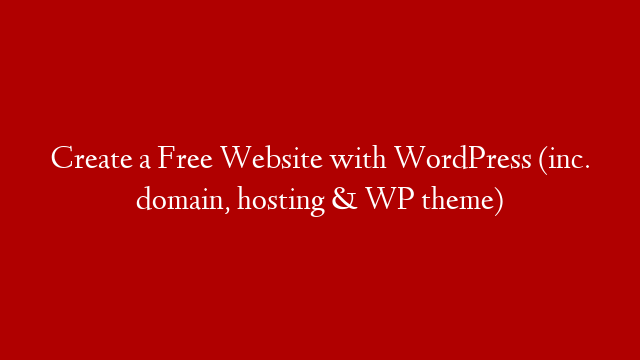
In this tutorial, I’ll show how to set up a free WordPress website in 2020. You could have your stand-alone website with WordPress theme within 15 minutes. Hosting I’m using:
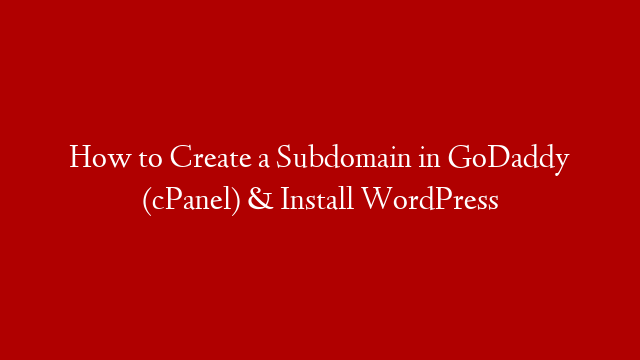
How to Create a Subdomain in GoDaddy (cPanel) 1. Log in to your GoDaddy account and click on the “My Products” tab. 2. Click on the “Manage” button next to