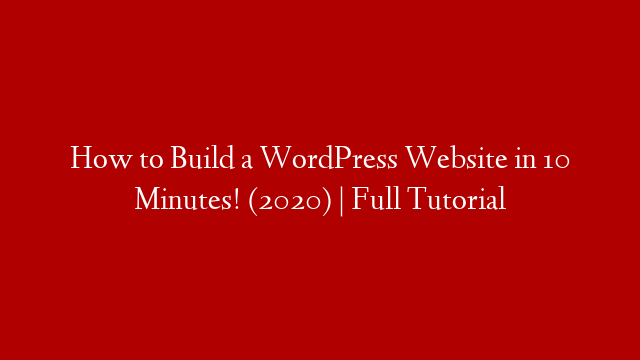Learn how to use the TablePress plugin. Unless you know how to code, installing a WordPress table plugin is the best way to create and display tables on your website. Follow the step by step instructions on how to set TablePress up on your site.
0:34 | Setup TablePRESS
0:56 | Create a New Table
1:31 | Edit the Table
2:56 | Inserting Links
3:30 | Edit the Structure of a Table
4:13 | Re-Editing Tables
4:31 | Insert a Table
Download the plugin:
As you can see, if you are looking to add tables in WordPress, the TablePress plugin is a great option. With it, you can quickly create professional and stylish tables that will help display important data and information to your audience in easy-to-read layouts. And with numerous customization settings, TablePress will enable you to design tables to your exact specifications.
Have you used TablePress to add tables in WordPress? Please share your thoughts on the plugin in the comments below.