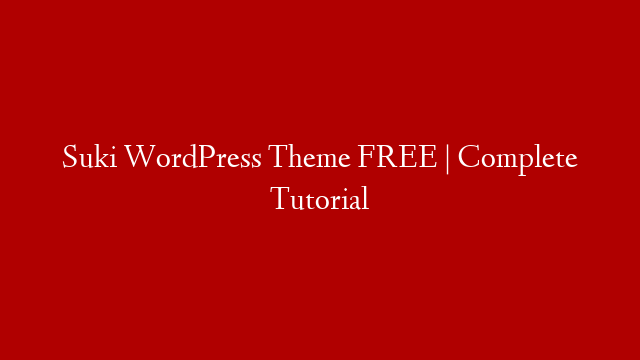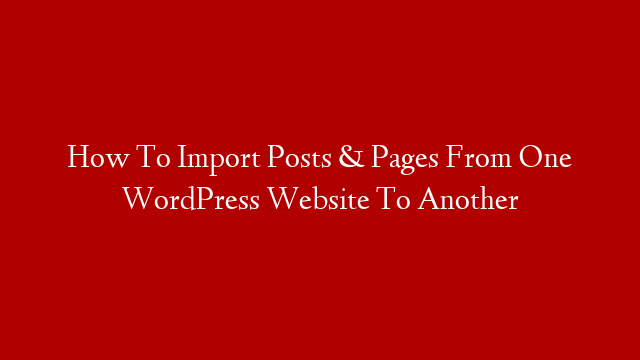Suki is a free WordPress theme that is perfect for bloggers. It is responsive, so it looks great on any device, and it has a clean, minimalist design that will help your content stand out. In this article, we will show you how to install and configure Suki, and we will provide some tips for using it to create a beautiful blog.
First, you will need to install the Suki theme. To do this, go to your WordPress dashboard and click on Appearance > Themes. Then, click on the Add New button and search for Suki. When you find it, click on the Install button, and then the Activate button.
Now that the theme is installed, you will need to configure it. To do this, go to Appearance > Customize. Here, you can change the settings for your blog. You can choose a different layout, change the colors and fonts, and add your own header and background images.
When you are finished configuring the theme, you can start writing your content. To add a post, go to Posts > Add New. Here, you can add a title, the content of your post, and some tags. You can also add a featured image.
When you are finished writing your post, you can publish it. To do this, click on the Publish button. The post will then be added to your blog’s home page.
You can also add pages to your blog. To do this, go to Pages > Add New. Here, you can add a title and the content of your page. You can also add a featured image.
When you are finished writing your page, you can publish it. To do this, click on the Publish button. The page will then be added to your blog’s menu.
You can also add widgets to your blog. To do this, go to Appearance > Widgets. Here, you can add widgets to your sidebar and footer.
That’s all there is to it! Suki is a great theme for bloggers, and it’s easy to configure and use.