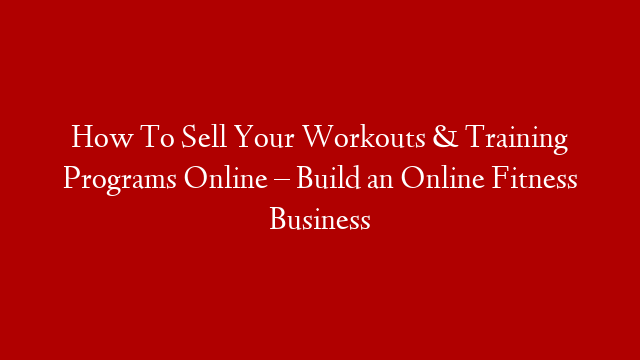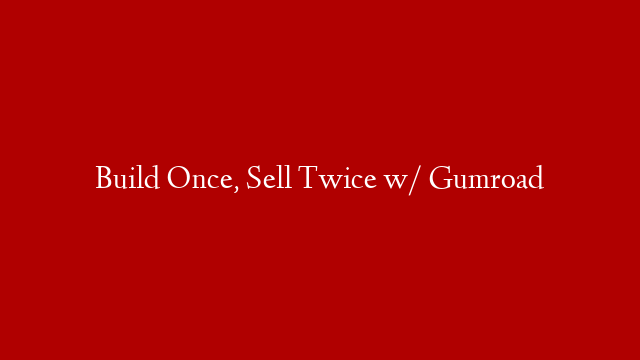If you’re like most people, you probably think that building a website is a complicated, time-consuming process. And if you’re not a web developer or designer, it can be! But it doesn’t have to be.
There are now drag-and-drop website builders that allow anyone to create a professional-looking website in just a few hours, without any coding or design experience. Squarespace is one of the most popular website builders on the market, and for good reason.
In this tutorial, we’ll show you how to use Squarespace to create a beautiful website for your business or personal brand. We’ll also give you some tips and resources for getting started with Squarespace. By the end of this tutorial, you’ll have all the knowledge you need to launch your own Squarespace website.
Before we get started, let’s take a look at some of the benefits of using Squarespace:
Beautiful templates: Squarespace has dozens of beautiful templates that are perfect for any type of website. And they’re all mobile-responsive, so they’ll look great on any device.
Easy to use: Squarespace is easy to use, even if you don’t have any experience with web development or design. The platform is very intuitive and user-friendly.
No need for coding: With Squarespace, you can create a professional website without any coding experience. The platform takes care of all the technical aspects of website creation for you.
Affordable plans: Squarespace has affordable plans that fit any budget. You can start with their 14-day free trial to see if the platform is right for you. And if you decide to upgrade to a paid plan, you can get 10% off your first year with this link .