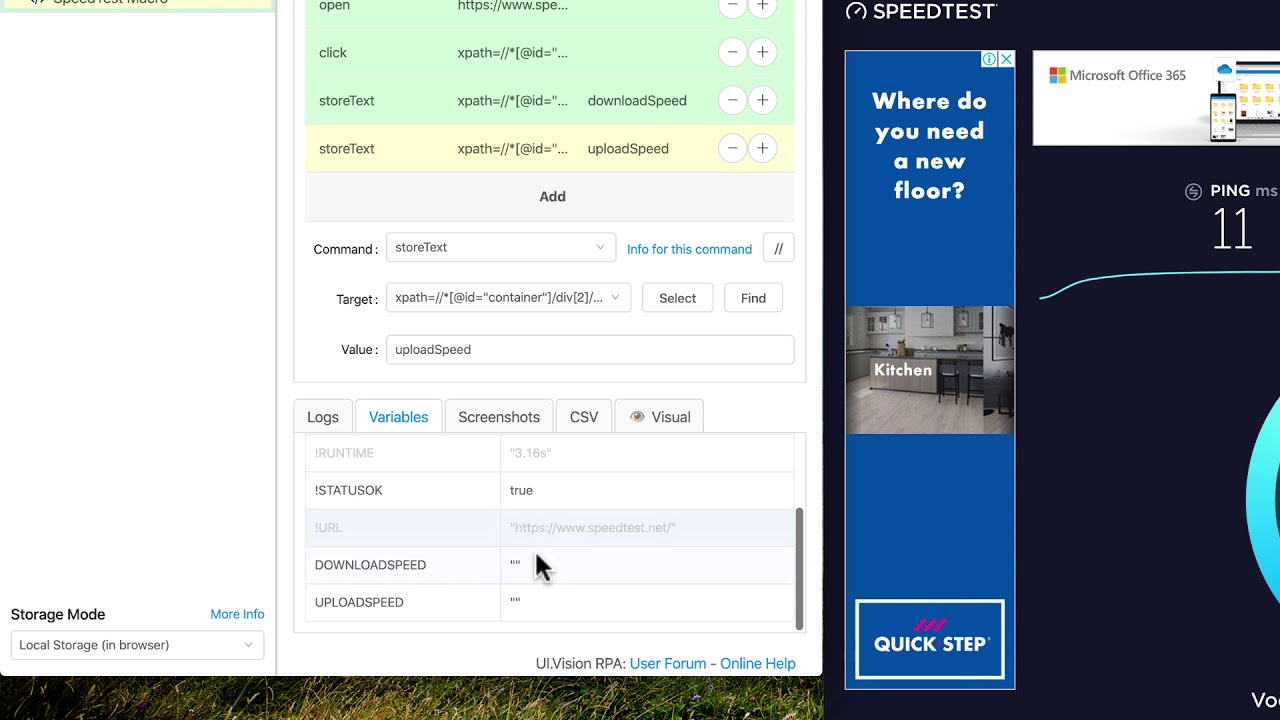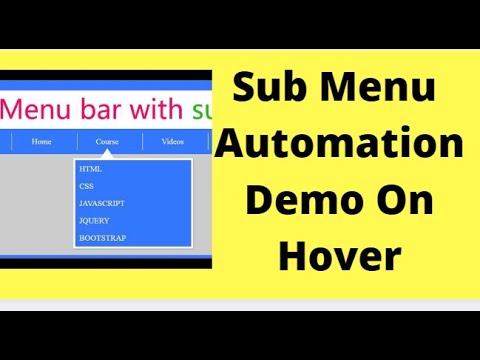If you’ve ever wanted to get started with automation but felt overwhelmed by the options and complexity, then this series is for you. We’ll be taking a look at a tool called UI Vision, which is a free and open source tool that can be used to automate just about anything.
In part one of this series, we’ll take a look at the basics of what UI Vision is and how it works. We’ll also create our first simple automation script using UI Vision.
What is UI Vision?
UI Vision is a free and open source tool that can be used to automate just about anything. It’s based on the idea of “record and replay” – you record your actions as you perform them, then replay those actions later. This can be useful for all sorts of things, from automating simple tasks like filling out forms, to more complex tasks like running web applications test suites.
How Does It Work?
UI Vision consists of two parts: the recorder and the player. The recorder is used to record your actions, and the player is used to replay those actions.
Recording your actions is simple – just launch the recorder, then perform the actions you want to record. The recorder will automatically generate a script based on your actions. You can then save this script and use it later to replay your actions.
Replaying your actions is just as simple – just launch the player and load your script. The player will then execute your script, performing the same actions that you recorded earlier.
Why Use UI Vision?
There are many reasons why you might want to use UI Vision. Here are just a few:
+ Automate repetitive tasks: If you find yourself doing the same thing over and over again, UI Vision can help by automate those tasks for you. This can save you time and help reduce errors.
+ Perform regression testing: Regression testing is the process of testing to ensure that no new bugs have been introduced after changes have been made to software. By automating your tests with UI Vision, you can run them more frequently and with less effort, helping to ensure that your software remains stable as changes are made. + Test web applications: Testing web applications can be difficult and time-consuming. By automating your tests with UI Vision, you can increase coverage and run tests more frequently, helping to ensure that your application works as expected.