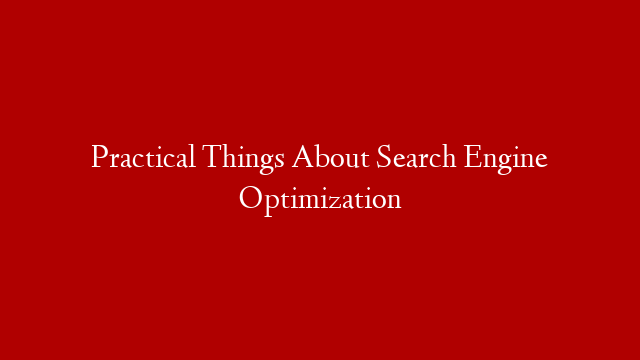| React Helmet Tutorial
If you’re looking to improve your ReactJS skillset and better understand how to optimize your applications for search engines, this React Helmet tutorial is for you.
React Helmet is a great tool for dynamically setting meta tags within your ReactJS application. In this tutorial, we’ll cover all the basics of React Helmet and how you can use it to create highly optimized ReactJS apps that will rank well in search engines.
We’ll start by briefly covering what meta tags are and why they’re important for SEO. We’ll then move on to installing and configuring React Helmet. Once we have React Helmet up and running, we’ll take a look at some practical examples of how to use it to dynamically set meta tags.
By the end of this tutorial, you should have a good understanding of how React Helmet works and how you can use it to improve your own ReactJS applications.
What are Meta Tags?
Meta tags are tiny pieces of HTML code that provide information about a website or web page. They don’t appear in the main content area of the page, but they’re often used by search engines to help determine the topic and relevancy of a page.
There are a variety of different types of meta tags, but some of the most common ones include the title tag, meta description, and meta keywords tag.
The title tag is perhaps the most important meta tag for SEO purposes. It tells search engines what the page is about and should be no longer than 60 characters long. The meta description is also important as it’s often used by search engines as the text snippet that appears below your page’s title in the search results. Finally, the meta keywords tag is used to list out relevant keywords for the page which can help with search engine optimization.
While Meta tags are not necessarily required for every web page, they can be very helpful in improving your website’s SEO. This is where React Helmet comes in handy.
What is React Helmet?
React Helmet is a library that helps you manage and dynamically set Meta tags within your ReactJS application. With React Helmet, you can easily set Meta tags from anywhere within your component hierarchy without having to pass down props from parent components or make use of global variables. This makes it very convenient for creating well-optimizedReact applications that will rank well in search engines. In addition, becauseReact Helmet takes care of automatically keeping your Meta tags up-to-date as your application’s state changes, you don’t have to worry about manually updating them every time something changes (which can be a pain). All in all, usingReact Helmentis a great way to improve yourReact application’s SEO without having to put in a lot of extra effort.
How to UseReact Helment ? Setting upReact Helmentis very simple and only requires two steps: installthe library via npmand includeit inyour component hierarchy . First , installthe library via npm: $ npm install –save react-helmet Next , includeit inyour component hierarchy . In order forReact Helmentto work its magic , you needto make surethat it’s includedin everycomponent that renders content onyour website or application . The easiest wayto do thisis tousea higher-order component (HOC) . A HOCis simplya functionthat takesa componentas an argumentand returnsa newcomponentwith additional functionality . For example , let’s sayyou havea simplecomponent called MyComponent : const MyComponent = () => (
Hello World!
This is my first component
); We could easilywrap thiscomponentin a HOCthat includesReact Helment like so: const withHelmet = WrappedComponent => (
); Now , any timeyou wantto useMyComponentwith helmets ,you can justimportthe HOC version: import { withHelmet } from ‘./withHelmet’; … const MyCoolContainer = () => (
); That’s all there isto setting upReact Helment! Now let’s take alook at someexamplesof howyou can usethis libraryto manageMeta tagswithin your own applications .
How to UseReact Helment ? Setting upReact Helmentis very simple and only requires two steps: installthe library via npmand includeit inyour component hierarchy . First , installthe library via npm: $ npm install –save react-helmet Next , includeit inyour component hierarchy . In order forReact Helmentto work its magic , you needto make surethat it’s includedin everycomponent that renders content onyour website or application . The easiest wayto do thisis tousea higher-order component (HOC) . A HOCis simplya functionthat takesa componentas an argumentand returnsa newcomponentwith additional functionality .
![React Helmet [ FULL TUTORIAL ] – SEO for React JS Apps | Dynamic Meta Tags post thumbnail image](https://www.recue.com/wp-content/uploads/2022/12/1670542750_maxresdefault.jpg)