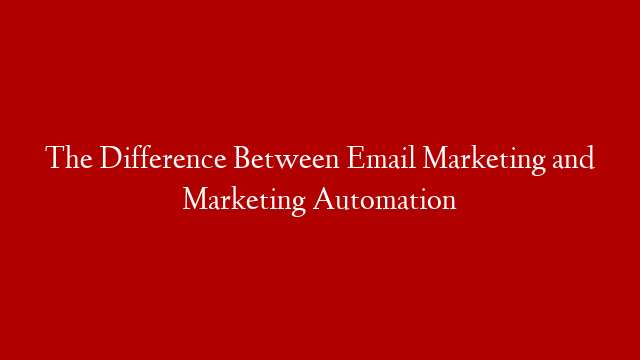THE BASICS
Initially, Autoresponders were designed to be used by individuals who were at a specific given time unable to respond physically to emails sent to them due to various reasons. Some of these reasons may include being away on vacation, occupied on projects that demand a lot of time spent away from computer access, involved in endeavors that require undivided attention.
Current Autoresponders are designed to respond to emails in very different ways. They can be used as email marketing tools which provide information to the customer base or any prospective customers as a responding reaction. It is also used for follow up elements which are sent out at pre set intervals.
Autoresponder Categories
- The Outsourced ASP Model – This functions as an operating tool on the provider’s infrastructure and is used to configure via a web based control panel. Here is where customers are usually billed a monthly fee for the service. This particular auto responder feature is easy to implement for the end user.
- The Server Side – This is another auto responder which enables the user to install the system on their own individual server. However this takes some technical skill requirements. The Autoresponders are usually incorporated into the electronic mailing list for software to confirm subscriptions, un-subscriptions, posts and other activities that may be listed.
Having major benefits, the Autoresponder is great for managing the subscriber base. This can be done in an efficient and timely manner which is excellent when responses to emails are dealt with immediately.
Deciding Which Autoresponder Is The Best For You – Making A Choice
This is especially important when it comes to managing business transactions in an automatic way especially when the initial exercise spans over a wide base.
Exploring all the different types of Autoresponders available and then deciding the one that is most suitable is very important, as Autoresponders vary according to its features and intended use.
Some Autoresponders are designed to give out free information to ensure the subscribers are kept abreast with the latest developments and information. These are usually done in a time managed manner to ensure the information does not create an overwhelming feel to the subscriber.
The ability to cover a number of different features would then entail the user to ensure the Autoresponders picked is done so with consideration. The prime end result desired in any email sent is the response it is able to garner, therefore there is a need to choose an Autoresponders that is capable to reaching the prospect while catering to the specific needs of the said prospects or subscribers.
There is also a fine line between being perceived as spam or as a helpful Autoresponders. Here are links to free trials of two of the most popular autoresponders:
Aweber – FREE TRIAL
GetResponse – FREE TRIAL
These are full-featured autoresponders that are sure to please and you can try them for free!
Separate Your Lists Into Specific Target Markets
Though it is possible to send Autoresponders to everyone on the host’s emailing list, it is not wise to use a one for all style. Using this style where a single autoresponder is chosen to presumably address all the varied needs of all the participants on the mailing list would be a folly indeed.
Therefore a wiser course of action would be to separate the lists into more specific target markets which in turn would more than ensure the individual prospectors needs are being adequately addressed.
If the lists consist of a wider variety of prospects with varied needs, then using the tools to target those needs would be better served with a separating exercise to ensure each prospect’s needs are categorized accordingly. On the contrary it simply means that by the separation exercise the needs of the prospects are carefully considered and can be better addressed as opposed to randomly trying to sell something to someone that really has either no need for the product.
Put An Opt In Form On Your Site
Compelling prospects to visit a site and stay long enough to benefit both the host and the visitor is very important, thus all should be done to ensure this visit in the first instance. One of the best ways to do this is to provide for op-in forms.
The opt-in forms will allow for the facilitation of obtaining email addresses. When there are visitors to the website, it would generally mean that the visitor has some interest in the site to be there is the first place, thus making it easy for the visitor to complete the opt-in form will take them to the next step which will eventually benefit the host. Through this clear indication of the prospect interest, the host can now take the time and trouble to cultivate a long term business relationship through other complimenting marketing resources available for such purposes.
The following are some tips on how to optimize the opt-in forms:
- Making the form immediately visible without the necessity of having to scroll for it is important. Making the prospect’s job as easy as possible is the idea here; therefore placing the opt-in in a visible position on the web page should easily facilitate this.
- Attracting them with benefits and offers to compel them to provide their contact information should be the main aim as this would then make the opt-in feature worth having.
- Keeping the form easy and short is also another important point to ensure as most people do not really want to waste time with.
An autoresponder can be a highly useful and valuable tool for growing your business, so be sure to use it wisely!