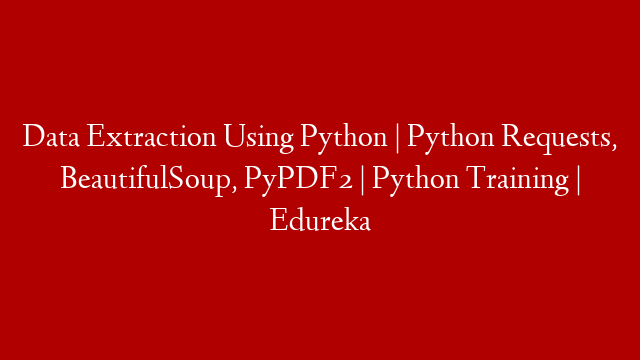Full tutorial on Python’s PyAutoGUI module with 3 awesome projects to get you started! 🔔NEW videos, tutorials and projects EVERY week so subscribe and hit the bell button so you don’t miss an update!
To install PyAutoGUI:
To install in your current project in PyCharm see 01:15 of this video:
RELATED VIDEOS:
▶️Text Your Friend the Entire Script of Shrek – SPAM Bot – Tutorial:
▶️TikTok Liker Bot – Tutorial:
Timestamps:
00:00 – Introduction (explaining the module and projects)
0:48 – Getting started with PyAutoGUI
01:21 – Mouse Functions
07:20 – Click Functions
09:50 – Scroll Functions
11:10 – Mouse Up & Down (with mini example)
15:30 – PROJECT 1: Automated Drawing in Paint
20:10 – *FAILSAFE – Important for aborting Python files* (including example)
23:17 – PROJECT 2: Automated Liking on Social Media
29:31 – Keyboard Functions
31:19 – PROJECT 3: Automating the Dino Game
33:27 – Screenshotting with PyAutoGUI
🖥Code:
🔗 Social Media Links 🔗
▶️YouTube:
📸 Instagram:
📱TikTok:
📘Facebook:
🦜Twitter:
📝LinkedIn:
🌎Website – Features Articles: www.codeofthefuture.com/articles
📂GitHub:
💸 Donations 💸
⬇️Any donations are gratefully received & all donations go straight back into this channel!⬇️
⭐️ Hashtags ⭐️
#Coding #Programming #Tutorials #CodeOfTheFuture #WomenWhoCode #Python
Subscribers – 6200