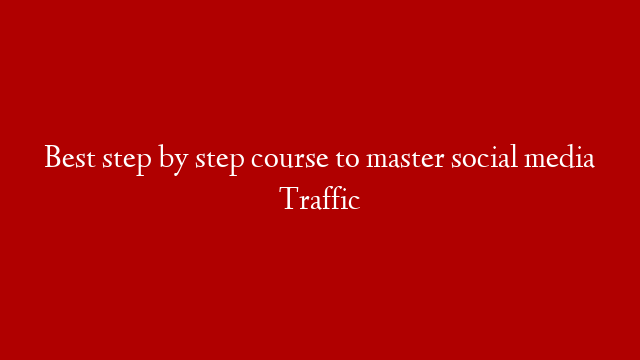Setting up Prioritize Whatsapp, Facebook and Instagram traffics using MikroTik RouterOS
If you are a regular user of Whatsapp, Facebook and Instagram, you might have noticed that the speed of these apps is not always consistent. Sometimes, the speed is good, while at other times, it is very slow. This can be very frustrating, especially when you are in the middle of something important.
The good news is that there is a way to fix this problem. By using MikroTik RouterOS, you can prioritize the traffic of these three apps, so that they will always have a high speed.
Here is how you can do it:
1. Connect to your MikroTik router using Winbox.
2. Go to IP > Firewall and click on the NAT tab.
3. Click on the “+” sign to add a new rule.
4. In the “Chain” field, select “srcnat” from the drop-down menu.