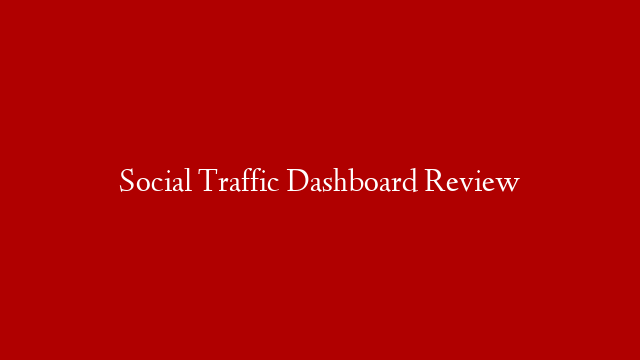16 Pinterest Marketing Tips to drive traffic to your blog full article
Now I have had a Pinterest account for a few years without doing a great deal with it. Thinking it was about time I had another look at it, I set too.
I am now getting saves (repins) and traffic back to my blog as well.
My aim is make more changes by testing and tweeking and reporting back in weeks to come… be sure you follow me on Pinterest to obtain my results.
1. Switch to Business Account
I had done this previously but needed to check it was still working right and the analytics were working.
This means I can see what pins are performing well, so I can repin them later or create similar content and pins for my follows.
2. Follow Experts in Your Niche
Following allowed me to do two things, see what was working for them so I could replicate it and test on my followers and it gave me loads of pins I can repin to my boards that my audience would like too.
3. Added Keywords to my Profile Name
I wanted to be found for WordPress – Web Design – Digital Marketing and Blogging Tips. So I added all of these after my name and company which of course could be found in searches too.
4. Verified My Website
When I first created my Pinterest account I did this, but that was years ago and I now have a new site so I had to redo this again. By verifying my website it just makes my profile look more professional.
5. I Wrote A Keyworded Bio On my Account
Like I mentioned in number 3 Pinterest is a search engine so having keywords in your bio as well will help your profile be found for people searching keywords in your niche.
6. Created New Boards and Rearranged Existing Ones
I created a new board for my blog posts and renamed my board for my YouTube videos. I then placed these in prime position so they are the first boards people see when they visit my profile.
Then rename some boards with long tailed keywords such as “Blogging Tips For Beginners” and “Email Marketing Tips” this will help these to be found too. Delete the boards that were not really what I wanted to be found for.
7. Board Titles & Descriptions
I went through and added good board titles and descriptive SEO friendly descriptions. The clever catchy titles I had previously were a NO NO! Think of what people would be searching for and name your boards accordingly.
8. Write a Lengthy Description
Test and tweek your descriptions, try and make them around 2 – 4 sentences long and use various keywords. I am still testing mine and I am sure I can improve them still further. But you have seen what a few changes can do… more on the testing as we go!
9. I Only Pin Tail Pins
Previously I had pinned various sized pins to my boards… well I stopped that and now just pin tail pins. To help you do this head to Canva, it’s a free website where you can design pins in just minutes.
10. Avoid Using Hashtags
Oh Hashtags how we love them on Twitter and Instagram…. But not on Pinterest please! Pinterest works on a smart feed and it doesn’t like hashtags so stop adding them to your descriptions, I know I was doing it as well Doh!
11. I Applied For Rich Pins
With Rich Pins the pin has a title above the pin in bold and below is a description of the blog post from your site. Also your Pinterest profile with image is there so easy to follow you too.
12. Consistency And High Quality
Create high quality, tail, rich pins that cry out for them to be repinned and liked. Pin everyday to various boards. I am now pinning about 20 pins a day.
13. Revisit Old Pins
If your account is an old one like mine was, I had old pins that I was able to revisit. When you do this click on the edit tab and you can change the description and image this will reboost it. Remember your keywords and delete out hashtags!
14. One Word “BOARDBOOSTER”.
Boardbooster even give you 100 pins for free so you can test it out. This site has certainly made a huge difference to my impressions. Try it and see what you think ! Get your 100 free repins here
15. Join Group Boards
Joining group boards has been another great addition to my improving stats…. Joining groups can take time, click on the board and in the description it will give you instructions on how to join. Some groups are not currently allowing more people to join. Follow the board as this may change at a later date. Be sure to follow any rules and look at the repin rates of the group as smaller more active groups maybe more beneficial long term.
16. New Board “Sections”
This is a brand new feature in Pinterest so worth testing out. You can now add sections to your individual boards. I have added some to boards and left others to see if they is any advantages… I am sure results on this will come out shortly and the best way to use this feature… I will report back on this!