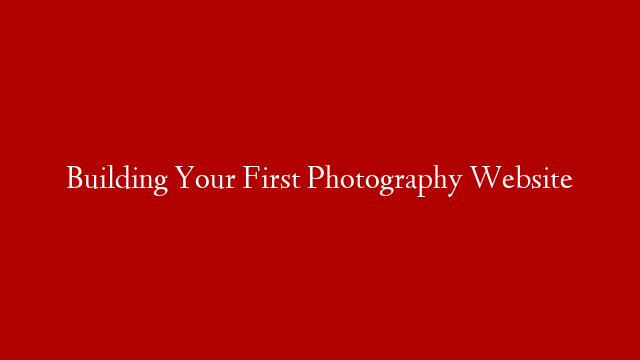PHP, MySQL & Stripe API Payment App
In this tutorial, we will create a simple payment app using PHP, MySQL, and the Stripe API.
We will start by creating a MySQL database and table to store our payment information.
Next, we will create a PHP file to handle the payment processing. This file will connect to the MySQL database and retrieve the payment information.
Finally, we will create a Stripe account and set up the Stripe API to process the payments.
Let’s get started!
First, we need to create a MySQL database and table to store our payment information.
Create a new file called payment.sql and insert the following code:
CREATE DATABASE payment;
USE payment;
CREATE TABLE payments (
payment_id INT NOT NULL AUTO_INCREMENT,
payment_date DATE NOT NULL,
payment_amount DECIMAL(10,2) NOT NULL,
payment_type VARCHAR(10) NOT NULL,
payment_status VARCHAR(10) NOT NULL,
payment_notes VARCHAR(255) NOT NULL
);
Next, we will create a PHP file to handle the payment processing. This file will connect to the MySQL database and retrieve the payment information.
Create a new file called payment.php and insert the following code:
prepare(“SELECT payment_id, payment_date, payment_amount, payment_type, payment_status, payment_notes FROM payments”);
$stmt->execute();
while ($row = $stmt->fetch()) {
$payment_id = $row[‘payment_id’];
$payment_date = $row[‘payment_date’];
$payment_amount = $row[‘payment_amount’];
$payment_type = $row[‘payment_type’];
$payment_status = $row[‘payment_status’];
$payment_notes = $row[‘payment_notes’];
}
?>
Finally, we will create a Stri