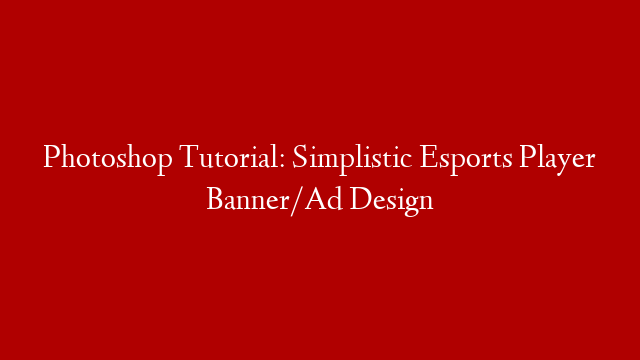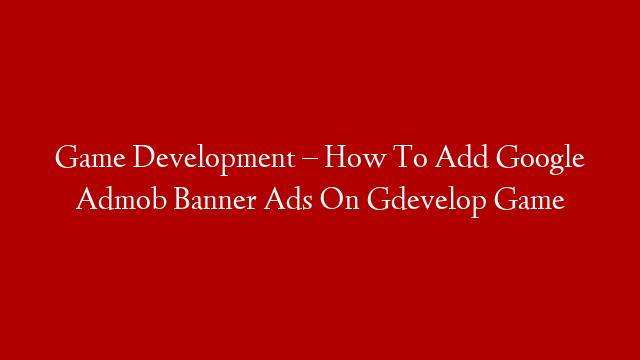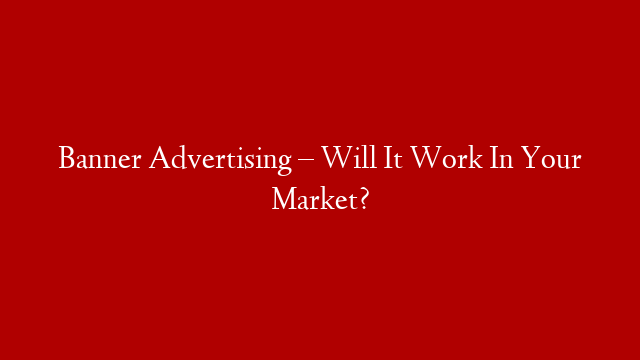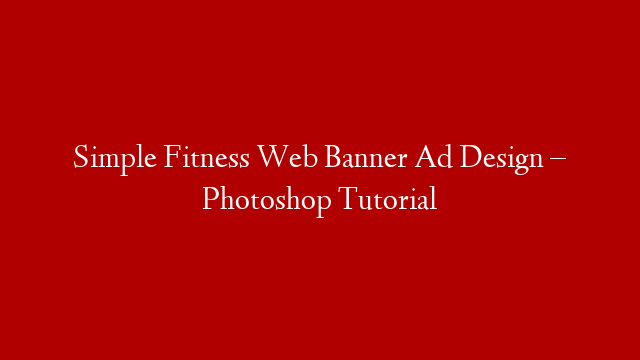In this tutorial, we will be creating a simplistic esports player banner/ad design. This design is perfect for any gaming organization or player who wants to create a professional and polished banner/ad.
1. Start by creating a new document in Photoshop. We will be working in landscape mode, so set the dimensions to 1920×1080.
2. Next, we will add our background. For this tutorial, we will be using a simple gradient. Add a new layer and set the foreground color to black. Select the gradient tool and create a gradient from black to white.
3. Next, we will add our player. Add a new layer and select the ellipse tool. Draw a circle in the center of the document.
4. Next, we will add the player’s name and team. Add a new text layer and type in the player’s name. We will be using a simple white font. Next, add the team’s logo. We will be using a simple vector logo.
5. Next, we will add some simple effects to the banner. Add a new layer and select the brush tool. Select a soft brush and set the opacity to around 50%. Paint a few circles around the player.
6. Next, we will add a simple border to the banner. Add a new layer and select the rectangle tool. Draw a rectangle around the edge of the banner.
7. Finally, we will add a simple drop shadow to the banner. Add a new layer and select the shadow tool. Set the shadow mode to “normal” and the opacity to around 50%. Draw a shadow below the banner.