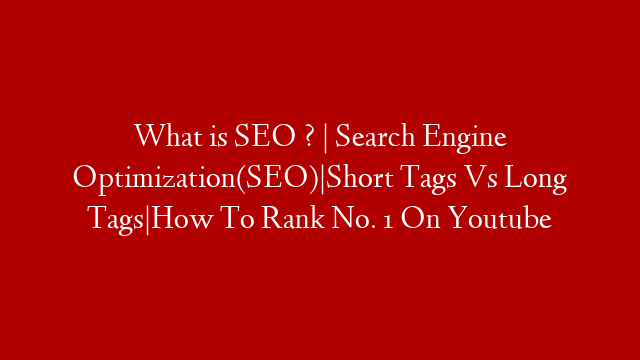When talking about SEO (search engine optimization), image optimization is an important part of On-Page SEO. As probably every SEO specialist says, that can bring some benefits and improve your Google positions.
Many of website owners just puts pictures named like “dsc3244.jpg” or similar and do not care about that. That’s wrong. Off course, properly optimized images will not give you much in rankings, that’s only one factor, but if you want to have good website optimization, by missing factors like this your overall SEO performance will not be good, so your rankings.
Now, let’s begin with optimization tips:
There are 3 most important image optimization factors:
- Image name / File name
- Alt attribute
- Title attribute
Image name: The most important factor and you should name your images with words that describe what the image is, keyword rich and simple. As separator use “-“.
Example: “seo-packages.jpg”
Alt attribute:
Image alt attribute is important for SEO purposes but do not overoptimize that. Do not try to put many small images and put keywords in alt attributes. Google will punish that. So, just try to make it natural and look normal.
A previous example was an image “seo-packages.jpg”. A good alt attribute for that image can be “Affordable SEO Packages” or “Professional SEO Packages”.
The use of “alt” is to explain what is on that image. Also, if someone’s browser or mobile phone does not support images, they will show your alt attribute.
Title Attribute:
In title attribute you should put some descriptive text. For a given example, it should look something like this: “Professional SEO packages for a reasonable prices”. Image title is also shown on mouseover. Note that title attribute has no much SEO weight.
Other important On-Page SEO factors that have influence:
Caption text:
It will bring some SEO points if you put captions somewhere around the images, or in text near image. Text related to the image will show Google that that image really fits where it is placed.
Image size:
No matter if you formatted your image to fit your page you should add width and height into your HTML code. This will increase page loading time a little bit. A browser will know right away where the picture will be placed and will continue to load other parts of the page while loading image. If there is no width and height defined, browser will first fully load that image and then other parts of the page.
Also, you probably know that is good to format your images to fit your needs and not to scale your image via HTML.