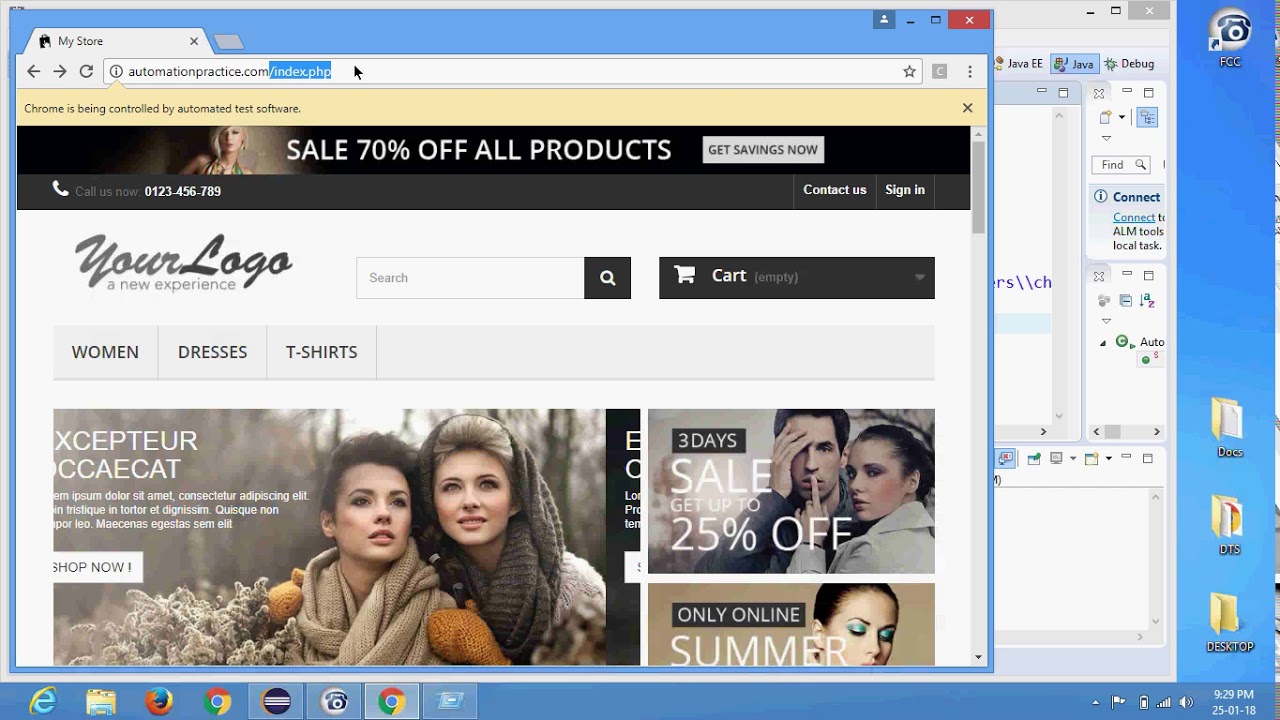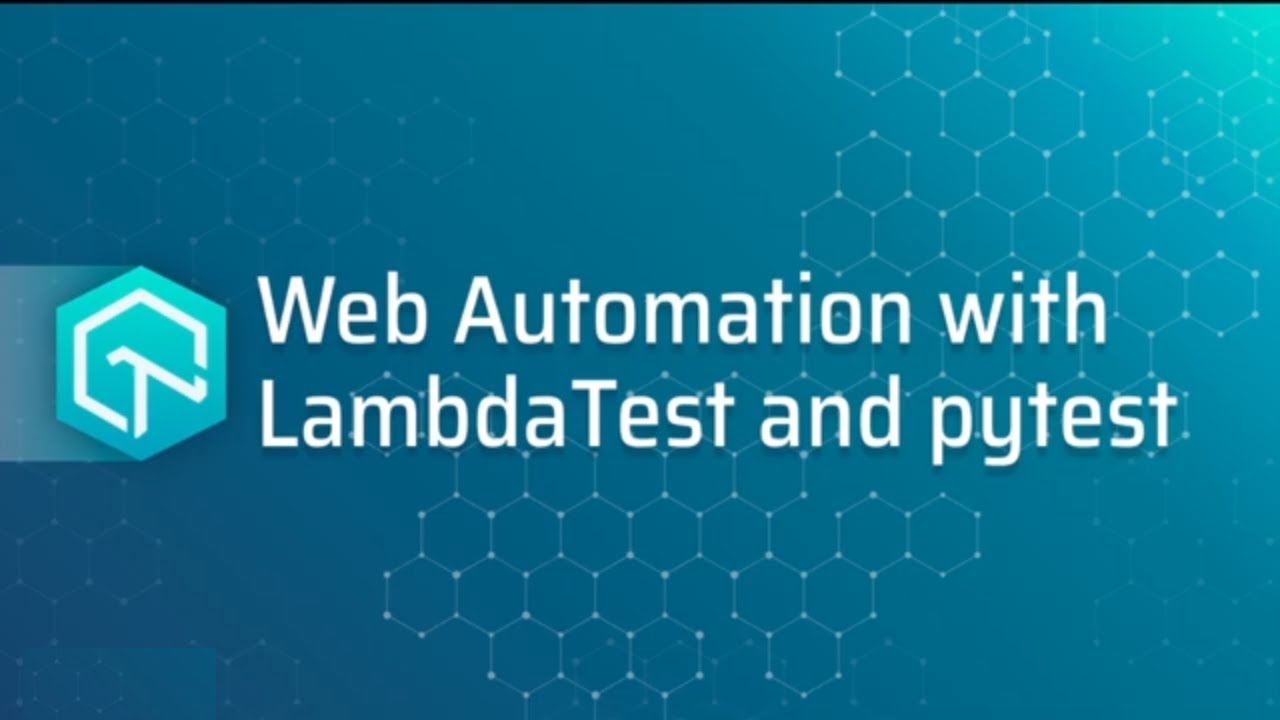Class, Manage Class
O3 WebDriver 2 is an automation tool that enables developers to quickly create and run automated tests for their web applications. It is based on the standard W3C WebDriver specification and provides a high-level API that makes it easy to write test cases.
The O3 WebDriver 2 tool has two components:
The O3 WebDriver server which is a command-line application that runs on your local machine.
The O3 WebDriver client which is a Python library that you can use to write your test cases.
In order to use the O3 WebDriver 2 tool, you first need to install the server on your local machine. The server can be downloaded from the O3 website (http://o3webdriver.org/). Once you have installed the server, you will need to start it up in order to use the tool.
Once the server is running, you can then start writing your test cases using the O3 WebDriver client library. The client library can be downloaded from PyPI (https://pypi.python.org/pypi/o3-webdriver). Once you have downloaded the client library, you can install it by running the following command:
pip install o3-webdriver
Once you have installed the O3 WebDriver client library, you can start writing your test cases. The following is a simple example of a test case that checks if the page title of a website is correct: