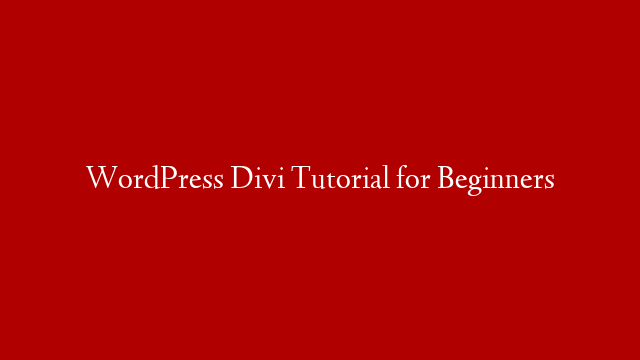This article is written specifically to outline the process of how to sell an eBook online without spending a single penny. For someone who really wants to get into making money online the cost of setting up a website and a whole marketing system can be a huge deterrent. Well I’m here to tell you it can be done and you never ever have to spend any money to do it.
The tools you’ll need are RapidShare eBook storage, your word processor, Paint.net and any Web 2.0 site that you like.
The first step in the process is to open up your word processor and begin writing your ebook. This can take anywhere from a day to months depending on the scope and length of your eBook and also on your time and dedication. This is the initial stage of your eBook marketing process but it is not the most important stage. Once you have a completed eBook in your hands you can move on the next step on the eBook marketing timeline. You’ll want to sign up to RapidShare eBook storage and upload your eBook with them. They will give you a coded url that links directly to your ebook. You won’t be able to memorize or remember the link so you’ll need to copy and paste it somewhere on your computer. You could even save the link as a bookmark for use later when you need the URL. However you decide to do it, just remember where you put the link.
Next in the eBook marketing process is designing a marketable eBook cover. You can read more on this topic at eBook Cover Tutorial dot com and get some free training on the subject. Suffice it to say that I have written numerous articles on that topic alone. The training is free and the software is free. Using Paint.net you can get yourself a very nice eBook cover design and create a salable ecover for your ebook. The nicer it is the better your book will sell. Don’t underestimate the importance of this step. If you just put up any old eBook cover you will not have the success you want. The design of your ecover is one of the single most important parts of the eBook marketing process.
Once you have designed your ecover or eBook cover you’ll need to design a sales page and write your sales copy. The best way to do this is to just research your competition and see what they are doing. Look at the design of their site. Read their copy. How is their sales funnel structured? Are they direct selling or using a free report or newsletter? Once you’ve figured all this out you can start designing your sales page. I would recommend just using your word processor to create your layout and sales presentation. If you will be using a video sales presentation you can just host it on YouTube and copy the embed code. If you are using graphics and text only then most word processors can handle the job.
Now that you have the exact layout of your sales page where are you going to put it so people can see it? This is where Web 2.0 sites can be very helpful. Sites such as Hubpages, Squidoo, WordPress and others already have page rank. You’ll want to sign up for a free account and create your sales page. If you put your sales page on one of these sites chances are you’ll be indexed much faster than if you just hosted your own site. You will also want to create an eBook marketing plan to get people to that sales page. Just posting it on those sites is not enough.
On your sales page you’ll want to have your graphics, testimonials and sales copy. You’ll also want to have a link to your payment system. You can use PayPal, Paydot.com or anything else you like. When you set up your merchant account you’ll point the payment completion link to the RapidShare eBook URL that you were provided. You’ll want to follow up with your customers with an email response of some sort. You will also want to collect their name and email account for future marketing.