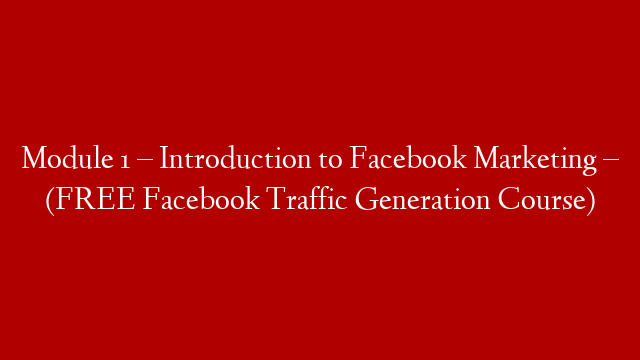Facebook Marketing is one of the most efficient and effective ways to connect with customers, promote your brand, and increase sales. In this module, you will learn the basics of Facebook Marketing, including how to create a Facebook Page, how to create and publish posts, and how to use Facebook Ads.
Creating a Facebook Page
To create a Facebook Page, go to www.facebook.com and click “Create a Page” in the top right corner. You will be prompted to choose a category for your Page. Select the category that best describes your business.
Next, you will be asked to provide some basic information about your Page, including the name, website, and description. Be sure to enter the correct website and description, as this information will be displayed on your Page.
You will also be asked to choose a profile picture and cover photo. The profile picture will be displayed on your Page’s profile, and the cover photo will be displayed at the top of your Page.
You can also add additional information to your Page, such as a mission statement, contact information, and hours of operation.
Publishing Posts
To publish a post on your Facebook Page, click “Publish” in the top right corner of your Page.
You can publish a post about anything related to your business, such as a new product or sale, a blog post, or a question for your customers.
You can also include photos and videos in your posts.
Facebook Ads
Facebook Ads are a great way to reach more customers and promote your brand.
To create a Facebook Ad, go to www.facebook.com/ads and click “Create an Ad.”
You will be asked to provide some basic information about your Ad, including the name, website, and description.
You will also be asked to choose a target audience and budget.
Facebook Ads are a great way to reach more customers and promote your brand.