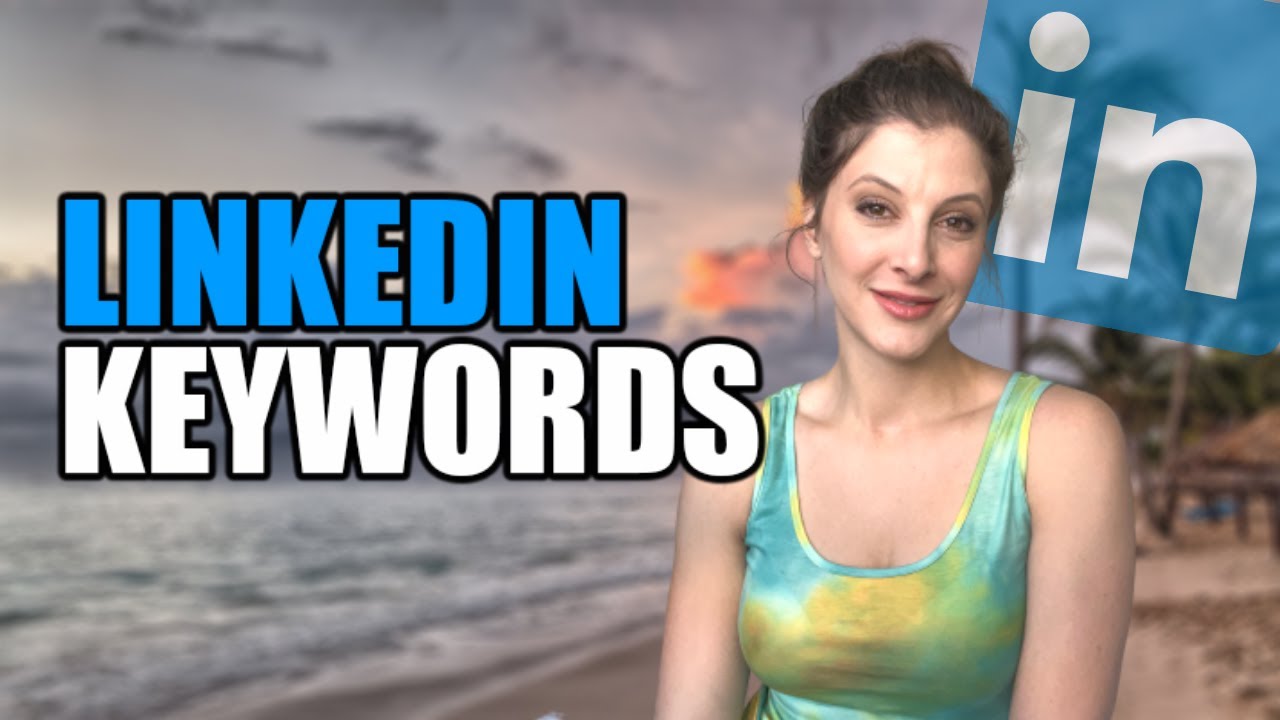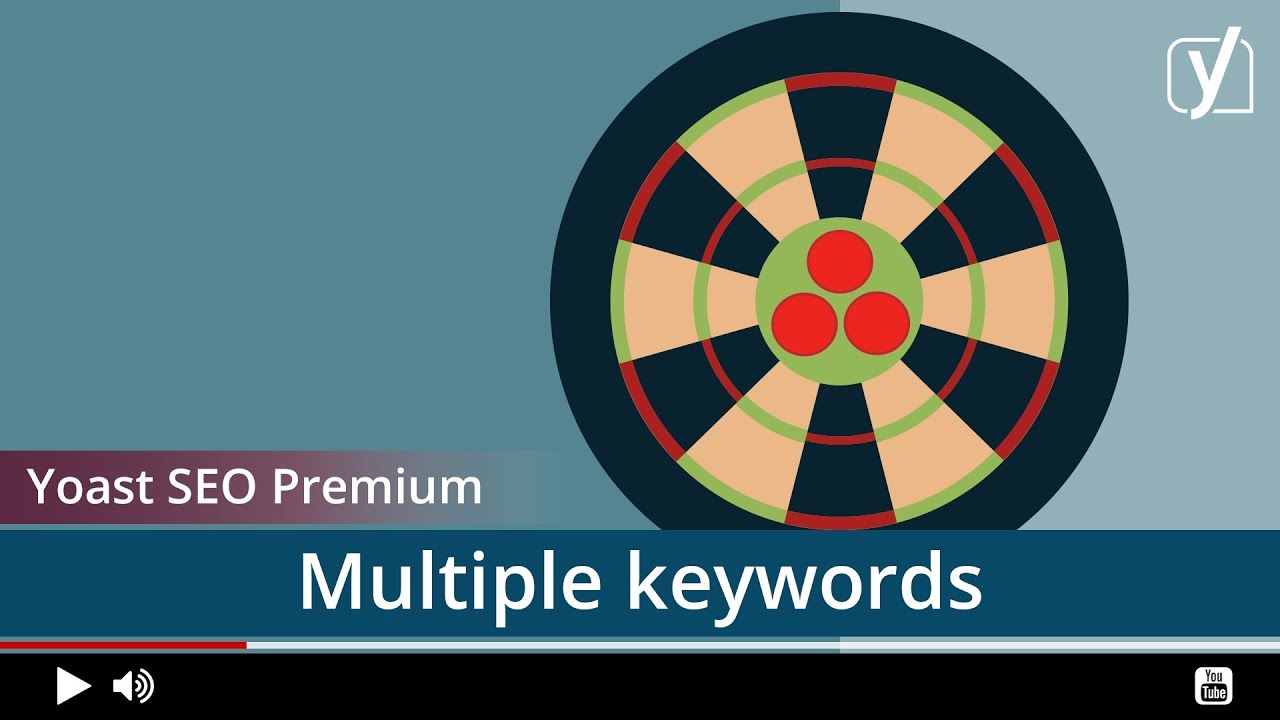As the world’s largest professional network with over 722 million users in more than 200 countries, LinkedIn is a powerful tool for marketing your business and connecting with potential customers.
And while LinkedIn offers a number of ways to reach your target audience through paid advertising and content marketing, one of the most important things you can do to ensure your content is seen by potential customers is to optimize your LinkedIn profile for keywords.
But with LinkedIn’s constantly changing algorithms, it can be difficult to know which keywords will help you reach your target audience and how to implement them into your profile.
In this post, we’ll show you how to do LinkedIn keyword research in 2022 so you can optimize your profile and appear in more search results.
What are LinkedIn Keywords?
LinkedIn keywords are the words and phrases that best describe your skills, experience, and business. When potential customers or recruiters search for someone with your particular skillset on LinkedIn, these are the words that will help them find you in the search results.
Unlike other social media platforms like Facebook or Instagram, where users follow hashtags or topics they’re interested in, LinkedIn users typically search for specific keywords when looking for someone or something.
That’s why it’s so important to optimize your profile for the right keywords – so you can appear in more search results and connect with potential customers or recruiters who are looking for someone like you.
How to Do LinkedIn Keyword Research in 2022
There are a number of different ways you can conduct keyword research for your LinkedIn profile. Here are some of the best methods:
1. UseLinkedIn’s Keyword Suggestion Tool
One of the easiest ways to find relevant keywords for your LinkedIn profile is to use LinkedIn’s own keyword suggestion tool. This tool allows you to enter a seed keyword related to what you do, and then generates a list of similar keywords that people are searching on LinkedIn.
To use this tool, simply log into your LinkedIn account and go to https://www.linkedin.com/recruiter/keywords/. Then, enter a seed keyword related to your business or what you do into the “Search Keywords” field and click “Search”: