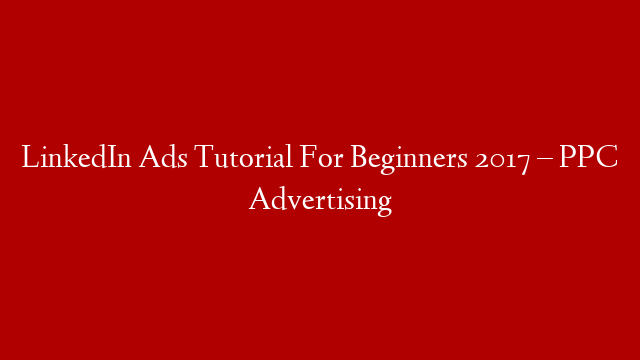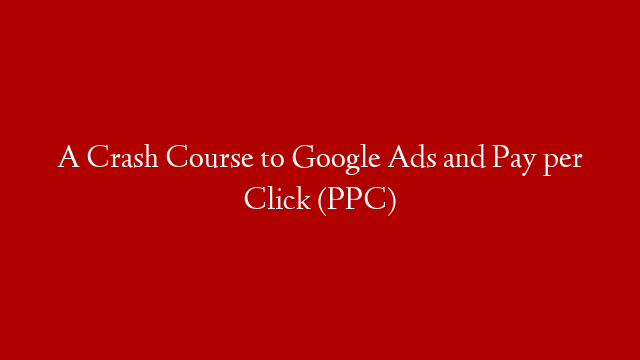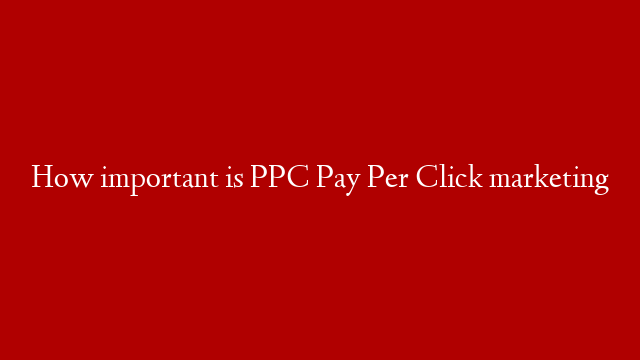LinkedIn Ads Tutorial For Beginners 2017 – PPC Advertising
LinkedIn Ads are a form of online advertising that allows businesses to target professionals on LinkedIn. LinkedIn Ads are similar to Facebook Ads and work in a similar way.
There are two types of LinkedIn Ads: Sponsored Content and Text Ads.
Sponsored Content are posts that businesses create and then pay to have them appear in the LinkedIn newsfeeds of their target audience.
Text Ads are small, text-only ads that appear at the top of the LinkedIn homepage and in the LinkedIn newsfeed.
To create a LinkedIn Ad, you first need to create a LinkedIn campaign.
The first step is to choose your campaign objective. Your objective will determine the type of LinkedIn Ad you create.
The most common objectives are:
1. To generate leads
2. To increase website traffic
3. To increase brand awareness
4. To sell products or services
Once you’ve chosen your campaign objective, you need to create a target audience.
Your target audience is the group of professionals that you want to see your LinkedIn Ad.
You can target your audience by location, company size, job title, and other factors.
Once you’ve created your target audience, you need to create your LinkedIn Ad.
The most important part of your LinkedIn Ad is the headline. The headline is the first thing that people will see, so it’s important to make it catchy and interesting.
The body of your LinkedIn Ad is also important. You should use it to describe your product or service and explain why people should buy it.
You should also include a call to action, which is a message that tells people what you want them to do.
Finally, you need to choose a budget and schedule your LinkedIn Ad.
LinkedIn Ads are a great way to reach out to professionals on LinkedIn. They’re a great way to generate leads, increase website traffic, and increase brand awareness.