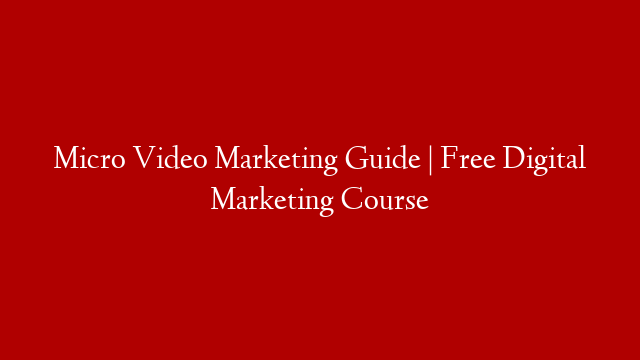If you want to learn how to make a whiteboard animation professionally, you have to use proper camera settings and setup. There is no standard formula for setting your camera since each production differs in a number of ways. For the most part, it is a trial and error process, where you keep adjusting your settings until you have them right.
Numerous settings on your camera can affect the quality of lighting of your whiteboard animation and its overall quality. However, you only need to pay attention to the ones that matter the most.
The first thing you ought to do is connect your camera to a PC to test your settings. Alternatively, you can use your SD card for a quick test on your screen. While setting up the camera, you need to keep several things in mind.
First, your whiteboard displays an even white color on the screen. The talent has the color of natural skin. Your black is as black as possible and your white is as white as it gets. Here are three steps to help you achieve proper settings for your camera before you begin:
1. Make a grey card – The first step is to make a grey card. This will serve as your reference point to enable you to determine your video’s exposure. Later on when you begin post-processing, the grey object will enable you to obtain a consistent exposure all through. For best results, make a card with a grey and black area, and take a shot of it prior to filming.
2. Set ISO, White Balance, Exposure and Aperture – If you want to make a professional video, you should not use the auto settings in the camera. It is best to have your own settings of the ISO, exposure, white balance and aperture. Try out different combinations until you get it right.
If you get tired doing this step keep in mind that you will be happy during the post-processing. Get as much light as possible into the lens and set the aperture as low as you can. An ISO of 100 to 400 will do great.
3. Examine the colors on screen – Once you have made a few test shots, it is time to see how they look on screen. Simply load all the test shots on to your PC and take a closer look. Check for all the things you need for a perfect animation. Practice until you have the perfect animation.