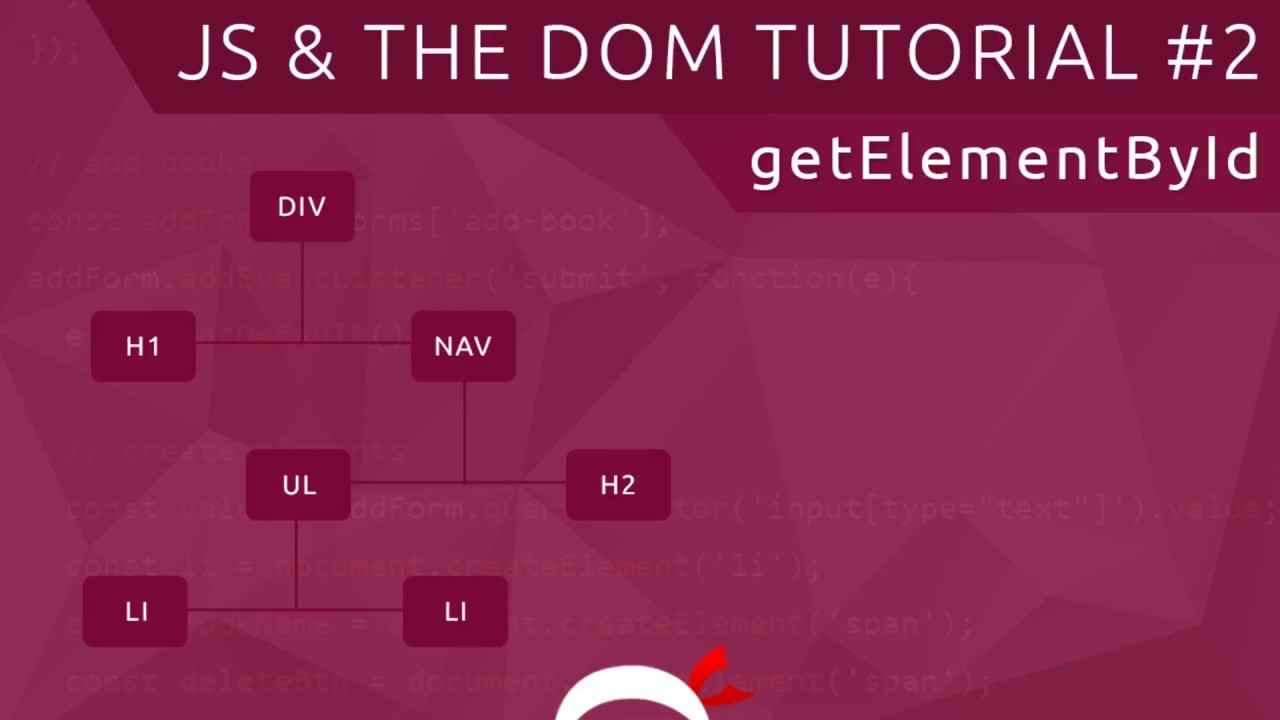Are you looking for a comprehensive HTML tutorial? Learning HTML is essential for anyone who wants to create a website or web application. Despite its straightforward syntax, HTML can be tricky to learn if you’re not familiar with the basics of web development.
This article will provide you with a complete guide to learning HTML in just five hours. By the end of this tutorial, you’ll be able to create a well-designed website or web application using Hypertext Markup Language (HTML).
What is HTML?
HTML is the standard markup language for creating websites and web applications. It stands for Hypertext Markup Language and is used to structure content for display on the web. HTML consists of a series of elements that are used to describe the structure of a web page.
Each element has a start tag and an end tag, with the content in between. For example, the
element is used to create a heading on a web page. The start tag is
and the end tag is
. The heading text would go in between these two tags.
HTML also has a number of attributes that can be used to provide additional information about an element. For example, the href attribute can be used on the (anchor) element to specify the URL of the page that should be loaded when someone clicks on the link.
In addition to elements and attributes, HTML also contains character entities. These are special characters that are represented by an entity name or a numeric character reference. For example, the entity name for the copyright symbol is ©. Character entities are often used to display characters that are not available on standard keyboards, such as Currency Symbols and Accents Marks.
How Does HTML Work?
Before we dive into writing our first line of code, it’s important to understand how HTML works behind-the-scenes. When you type www.example.com into your web browser’s address bar, your computer sends a request to a server somewhere in the world where example.com is hosted. The server then looks for the index file – which is typically called index .html or index .php – and sends it back to your computer . Once your computer receives this file , it reads through the code line by line and displays it as a webpage in your browser window . Pretty simple, right? Let’s take a look at what an index file might look like:
“`htmlmixed=
My First Heading
My first paragraph.
“`
If you’re new to coding , all this might look like gibberish right now . But don’t worry – by the end of this tutorial , you’ll understand everything that’s going on in this code ! For now , let’s take a high-level look at each section of code : DOCTYPE: The DOCTYPE declaration tells the browser which type of documentto expect . In this case , we’re using HTML5 – which isthe most recent version of HTML . If we were using an older versionof HTML , we would needto usea different DOCTYPE declaration . head>: The head element contains information aboutthe document that isn’t necessarily neededto be displayedwhen someone views your webpage . This includes things likethe document title , meta information , style information , etc . title>:The title element defines what will appearin themiddleofthetabor windowwhenviewingyourwebpagein abrowser . In our example above , “MyFirstWebPage”wouldappearasthetitle when viewingthispagein abrowser . body>:The body element contains allofthecontentthatwillactuallybeshownontheweb page when viewed in abrowser window –so everything insideof hereiswhatyousee whenyou go tothesitethatis hosting thisindexfile ! In our case above , thereis just afew linesof text –a headingandaparagraph –butyoucouldputabsolutelyanything insideof here :images , videos , forms … anything!That’s oneofthebeautiesofHTML : its flexibility ! So far we’ve onlylookedatastructureforourindexfile– but nextwe’lllookat howwepopulate thatstructurewith actual content !“`