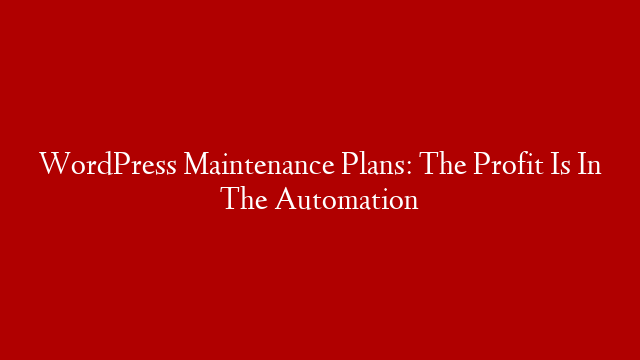My Udemy Course –
All Free Tutorials –
How to create First Automation Test
———————————————————-
Today we will learn :
——————————–
3 Ways to create Automation Test
1. Record & Replay
2. Manual Mode
3. Script Mode
Record & Replay
Quickly Record your tests
Manual mode
Add keywords step wise
Script mode
Script your test cases
(using java or groovy)
Script mode
Script your test cases
(using java or groovy)
Quick Tip
————–
All the 3 modes can be used to add/edit test case and prepare final automated test.
To start you can first start with Recording your test
Then goto manual mode and update/edit as required
Script Mode may be needed for customized actions
Replay your created test
________ ONLINE COURSES TO LEARN ________
Visit –
———— UI TESTING ————
Selenium Beginners –
Selenium Java Framework from Scratch –
Selenium Python –
Selenium Tips –
Selenium Builder –
Katalon Studio –
Robot Framework –
———— API TESTING ————
Web Services (API) –
SoapUI –
Postman –
General –
———— MOBILE TESTING ————
Mobile Playlist –
———— CI | CD | DEVOPS ————
Jenkins Beginner –
Jenkins Tips & Trick –
Docker –
———— VERSION CONTROL SYSTEM ————
Git & GitHub –
———— PERFORMANCE TESTING ————
JMeter Beginner –
JMeter Intermediate –
JMeter Advanced –
JMeter Tips & Tricks –
Performance Testing –
———— JAVA ————
Java Beginners –
Java Tips & Tricks –
———— MAVEN ————
Maven –
———— OTHERS ————
Redis-
Misc –
Tools & Tips –
QnA Friday-
Sunday Special –
Ask Raghav-
Interviews –
All Playlists –
———— FOLLOW ————
Facebook –
Twitter –
Youtube –