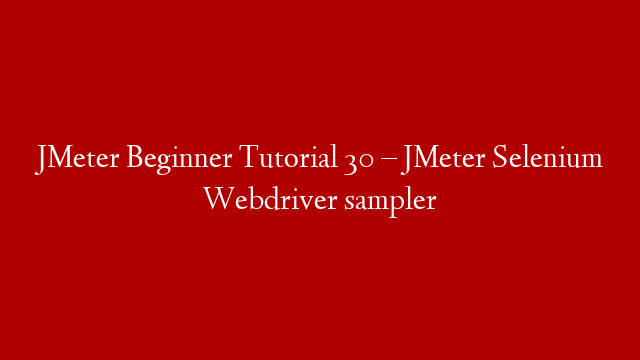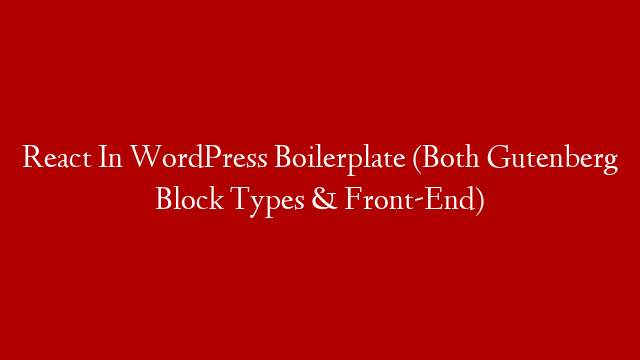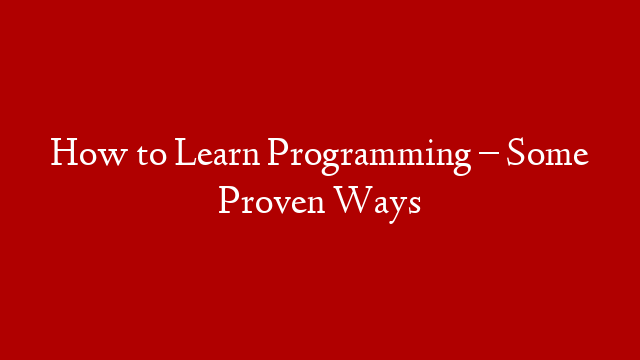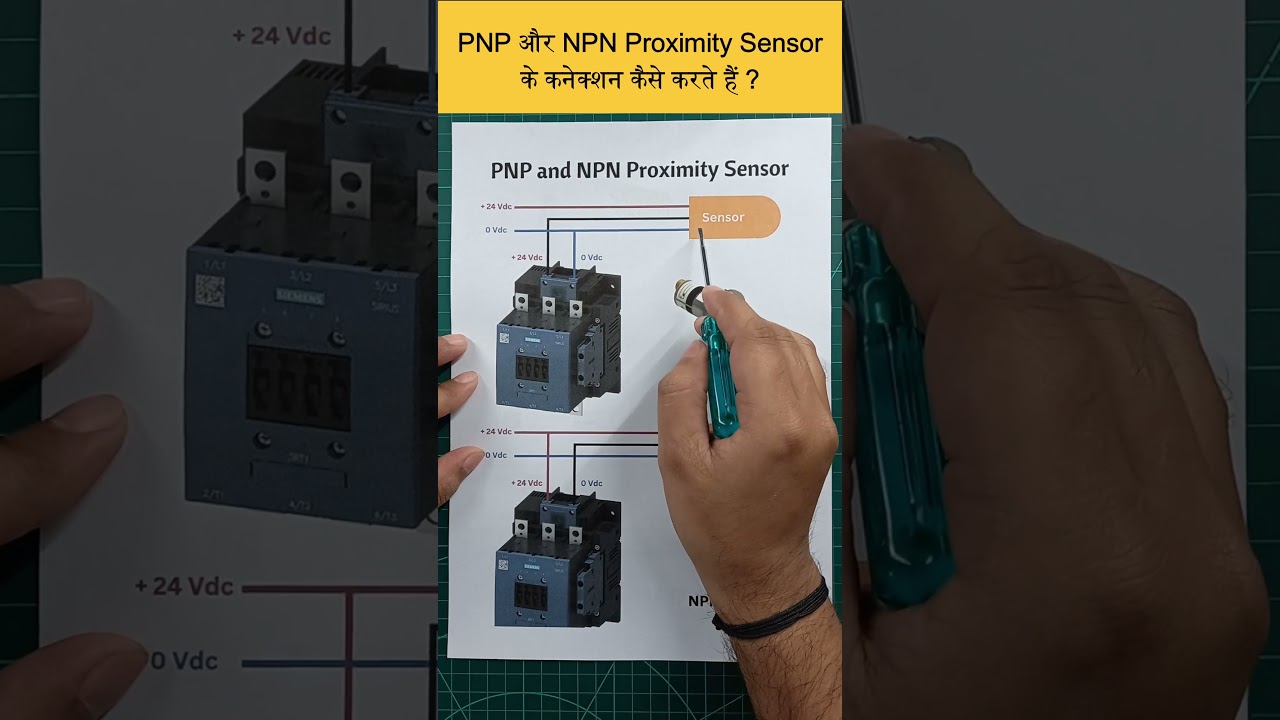more about Raghav –
Hi, I am Raghav & today we will learn:
JMeter – Selenium WebDriver integration
Client-side performance analysis using WebDriver sampler
Step 1: Open JMeter
Step 2: Add plugin
JMeter – Plugin Manager – Selenium/WebDriver Support
Step 3: Create a test plan – add thread group
Step 4: Add
Config Element – jp@gc – Chrome Driver Config
Sampler – jp@gc – Web Driver Sampler
Listener – View Results Tree
Step 5: Download chromedriver.exe and provide the location in Chrome Driver Config e.g. – D:Desktopdriverschromedriverchromedriver.exe
Step 6 : Add scripts in Web Driver Sampler
e.g:
WDS.sampleResult.sampleStart()
WDS.browser.get(‘
WDS.sampleResult.sampleEnd()
WDS.sampleResult.sampleStart()
WDS.browser.get(”
var searchBox = WDS.browser.findElement(org.openqa.selenium.By.name(“q”));
searchBox.click();
searchBox.sendKeys(‘Test’);
searchBox.sendKeys(org.openqa.selenium.Keys.ENTER);
WDS.sampleResult.sampleEnd()
Step 7 : Run & Validate
Notes:
1. WebDriver Sampler automates the execution and collection of Performance metrics on the Browser (client-side)
2. While using WebDriver sampler each thread will have a single browser instance and each browser consumes significant amount of resources.
References –
How to use plugin manager
JMeter Beginner –
JMeter Intermediate –
JMeter Advanced –
JMeter Tips & Tricks –
Performance Testing –
________ ONLINE COURSES TO LEARN ________
FREE Courses –
Udemy Discounts –
GitHub –
Udemy –
Training schedule –
———— UI TESTING ————
Selenium Beginners –
Selenium Java Framework from Scratch –
Selenium Python –
Selenium Tips –
Selenium Builder –
Katalon Studio –
Robot Framework with RIDE-
Robot Framework with Eclipse –
Protractor –
TestProject –
———— API TESTING ————
Web Services (API) –
SoapUI –
Postman –
General –
Katalon Studio API Testing –
———— MOBILE TESTING ————
Appium –
Mobile Playlist –
———— CI | CD | DEVOPS ————
Jenkins Beginner –
Jenkins Tips & Trick –
Docker –
Kubernetes –
———— VERSION CONTROL SYSTEM ————
Git & GitHub –
GitLab –
———— PROGRAMMING ————
Java Beginners –
Java Tips & Tricks –
GROOVY –
JAVASCRIPT –
PYTHON –
———— IDE ————
Visual Studio Code –
———— MAVEN ————
Maven –
———— OTHERS ————
Redis-
Misc –
Tools & Tips –
QnA Friday-
Sunday Special –
Ask Raghav –
Interviews –
All Playlists –
Keep Learning,
Raghav
———– Connect with Raghav ————
Website –
LifeCharger –
Udemy Courses –
Facebook –
Twitter –
Youtube –
You can support my mission for education by sharing this knowledge and helping as many people as you can
Never Stop Learning
Raghav