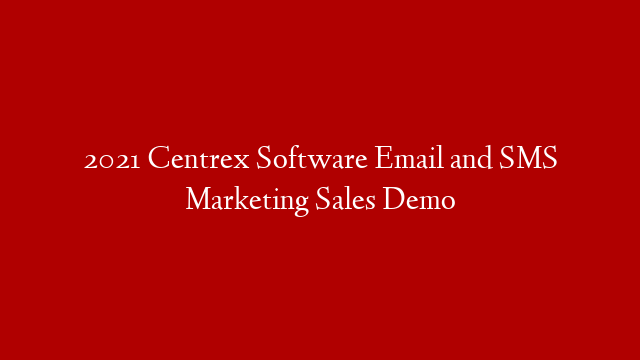Email marketing is still one of the most effective online marketing strategies.
When done correctly, email marketing can be a powerful tool to reach your target audience, build relationships, and even drive sales.
Email marketing is a form of direct marketing that involves sending marketing messages to customers via email.
The main goals of email marketing are to build loyalty, trust, and brand awareness.
Email marketing can be used to promote special sales and events, send announcements, or share other important information with your customers.
In order to be successful with email marketing, it’s important to understand how email works and how to use it effectively.
How Email Works
Email works by using a protocol called Simple Mail Transfer Protocol (SMTP).
SMTP is the standard for sending and receiving emails. It’s what allows you to send an email from your Gmail account to your friend’s Yahoo account.
Every time you send or receive an email, SMTP is used in the background to deliver the message.
The most important part of SMTP is the server that stores and sends the messages. This server is called an Mail Transfer Agent (MTA).
There are two types of MTAs: outgoing and incoming.
when you send an email, it goes through an outgoing MTA. This MTA then forwards the message on to the recipient’s incoming MTA. Then, the recipient’s MTA stores the message on a server called a Mail Delivery Agent (MDA). Finally, when the recipient checks their email, they download the message from the MDA onto their computer. For example, when you send an email from Gmail, it first goes through Google’s outgoing MTA. Then, it’s forwarded onto the recipient’s ISP’s incoming MTA. From there, it goes through the ISP’s MDA before finally arriving in the recipient’s inbox.