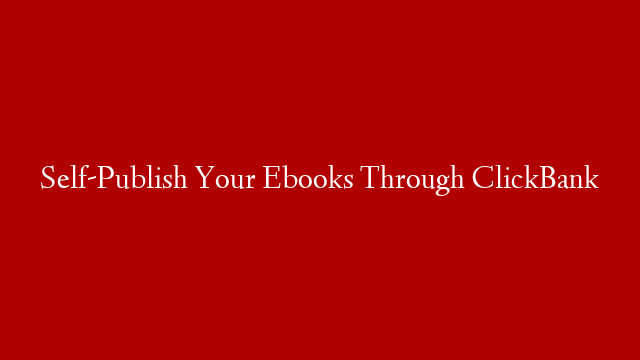Introduction to Python Web Automation
As a web developer, you know that there are a lot of tedious and time-consuming tasks involved in your workflow. From creating new web pages to maintaining and updating existing ones, there’s always something to be done. Wouldn’t it be great if there were a way to automate some of these tasks so that you could focus on more important things?
Well, there is! Python is a powerful programming language that can be used for automating many different kinds of tasks. In this article, we’ll introduce you to the basics of Python web automation. We’ll show you how you can use Python to create a web automation bot that can perform various tasks automatically.
Creating a Python Web Automation Bot
The first thing you’ll need to do is create a new Python file. You can do this using your favorite text editor or IDE. We’ll call our file mybot.py .
Next, we’ll need to import the selenium module. This module will allow us to interact with web browsers from our Python code.
import selenium
Now, we’ll create a new class called MyBot . This class will contain all the code for our bot.
class MyBot: def __init__ ( self ): self . driver = selenium . webdriver . Firefox () def open_browser ( self ): self . driver . get ( “https://www.google.com” ) def search_for ( self , query ): “”” Searches Google for the given query “”” # find the search input element search_input = self . driver . find_element_by_name ( “q” ) # enter the query into the search input search_input . send_keys ( query ) # submit the form search_input . submit () def close_browser ( self ): “”” Closes the web browser “”” self . driver . quit () if __name__ == “__main__” : # create an instance of our bot mybot = MyBot () # open the browser mybot . open_browser () # search for ‘web automation’ mybot . search_for ( “web automation” ) # close the browser mybot . close_browser ()