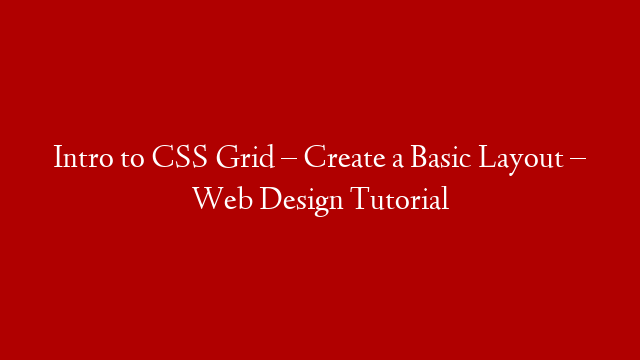CSS Grid is a layout system that allows you to create complex responsive layouts with ease. In this tutorial, we will create a basic layout using CSS Grid.
To get started, we will create a simple HTML document. We will then add some basic styling to the document. Next, we will create our grid and add our content. Finally, we will add some responsive styling to the grid.
The HTML document we will be using is as follows:
CSS Grid Layout
In this tutorial, we will create a basic layout using CSS Grid. We will start by creating a simple HTML document. We will then add some basic styling to the document. Next, we will create our grid and add our content. Finally, we will add some responsive styling to the grid.
The CSS we will be using is as follows:
html,
body {
height: 100%;
}
#container {
width: 100%;
height: 100%;
display: grid;
grid-template-columns: repeat(auto-fit, minmax(100px, 1fr));
grid-template-rows: repeat(auto-fit, minmax(100px, 1fr));
}
h1 {
font-size: 2em;
}
p {
font-size: