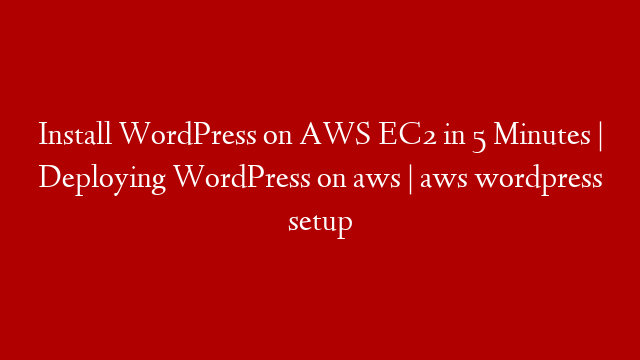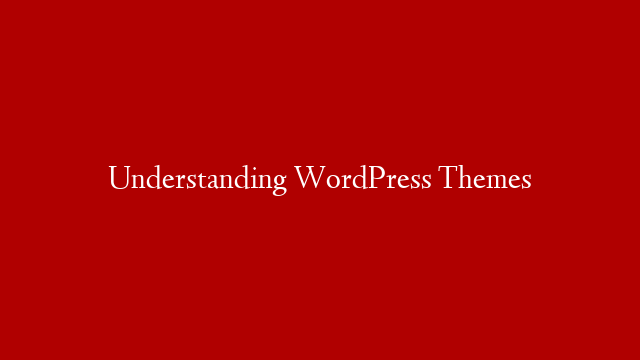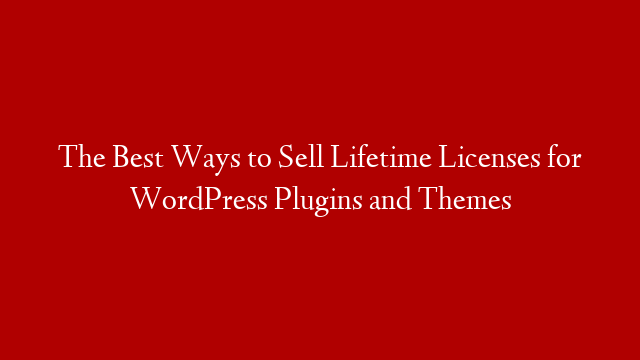Assuming you have an AWS account set up, here are the quick steps to launch a WordPress site on an AWS EC2 instance.
1. Go to the AWS EC2 console and launch a new instance.
2. Choose an Amazon Machine Image (AMI) that has WordPress pre-installed.
3. Select an instance type and configure the instance details.
4. Configure the instance security group to allow traffic on port 80.
5. Launch the instance and connect to it using SSH.
6. Install WordPress and configure it with your site details.
7. That’s it! Your WordPress site is now live on AWS.