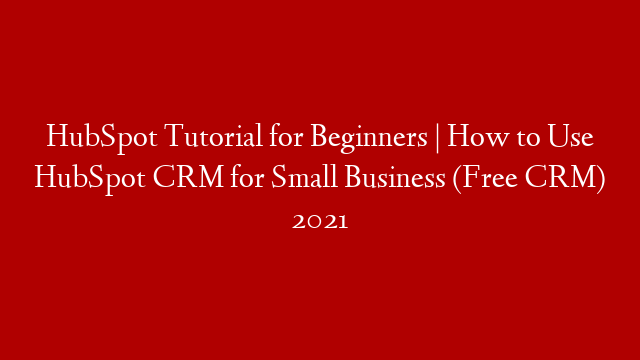In this HubSpot tutorial, I walk you through how to use HubSpot CRM for Small Business in 2021.
HubSpot provides a powerful, free and all-in-one CRM platform for small businesses. This CRM is incredibly streamlined and easy to use for all skill levels. Today, I’m going to show you how to get started with HubSpot and get the most out of this powerful free CRM.
► Get started with HubSpot CRM here:
*(This is an affiliate link, meaning we will get a commission if you decide to upgrade to a paid plan, this helps support our education-based channel and we thank you in advance!)
Check out our full written post on HubSpot CRM over on our website:
► Here is an updated HubSpot CRM tutorial for 2021 – 2022.
Check out the awesome new features:
The free HubSpot CRM provides unlimited users, unlimited data and up to 1,000,000 contacts. The great thing about the free HubSpot CRM is you can upgrade at any time to a paid plan based on your business requirements as your business starts to expand.
► In this HubSpot Tutorial we cover the following sections:
0:00 Start
01:04 How to get started with HubSpot CRM
04:25 HubSpot dashboard
08:21 Manage contacts
08:46 Delete contacts
09:19 How to connect email account to HubSpot
12:23 Add contacts to HubSpot
16:20 Import contacts
16:28 Add team members to HubSpot
18:59 HubSpot inbox
21:11 Create deals
22:12 Manage tasks
23:27 Manage meetings and connect calendar
24:04 Create tickets
25:03 Library dashboard
This is a HubSpot tutorial for beginners. However, we will build on this tutorial in the future and expand on the more advanced features within HubSpot.
Let me know if you found this HubSpot tutorial helpful. Also, if you have any questions make sure to pop them down below. Thanks for watching and enjoy!
#hubspottutorial #hubspot #crm