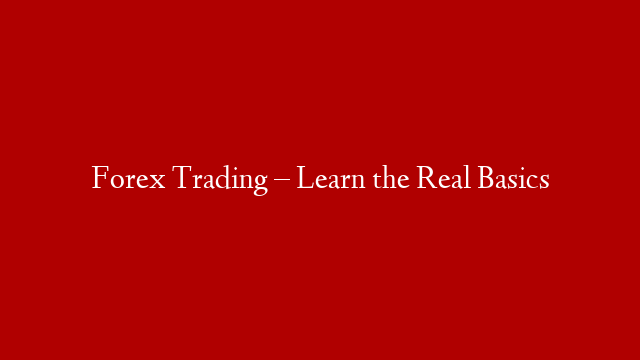HTML is the standard markup language for creating web pages. HTML headings are used to structure the content on a web page. Headings are also used by search engines to help them understand the structure of a web page.
HTML paragraphs are used to enclose pieces of text. They can be used to style the text on a web page or to create spacing between elements on a web page.
In this HTML tutorial, we will learn how to use headings and paragraphs in HTML. We will also learn how to style headings and paragraphs using CSS.
Headings in HTML
HTML headings are used to structure the content on a web page. There are six levels of headings in HTML, from h1 (the most important) to h6 (the least important).
This is a heading
This is a heading
This is a heading
This is a heading
This is a heading
This is a heading
Headings are also used by search engines to help them understand the structure of a web page. The text within headings is given more weight than the text within other elements on the page, so it’s important to use headings wisely.
You should only use one h1 element on a page, and you should use it for the title of the page. For example:
HTML Tutorial: Headings and Paragraphs
…
You can use h2-h6 elements for subheadings within your page. For example:
HTML Tutorial: Headings and Paragraphs
What are headings?
…