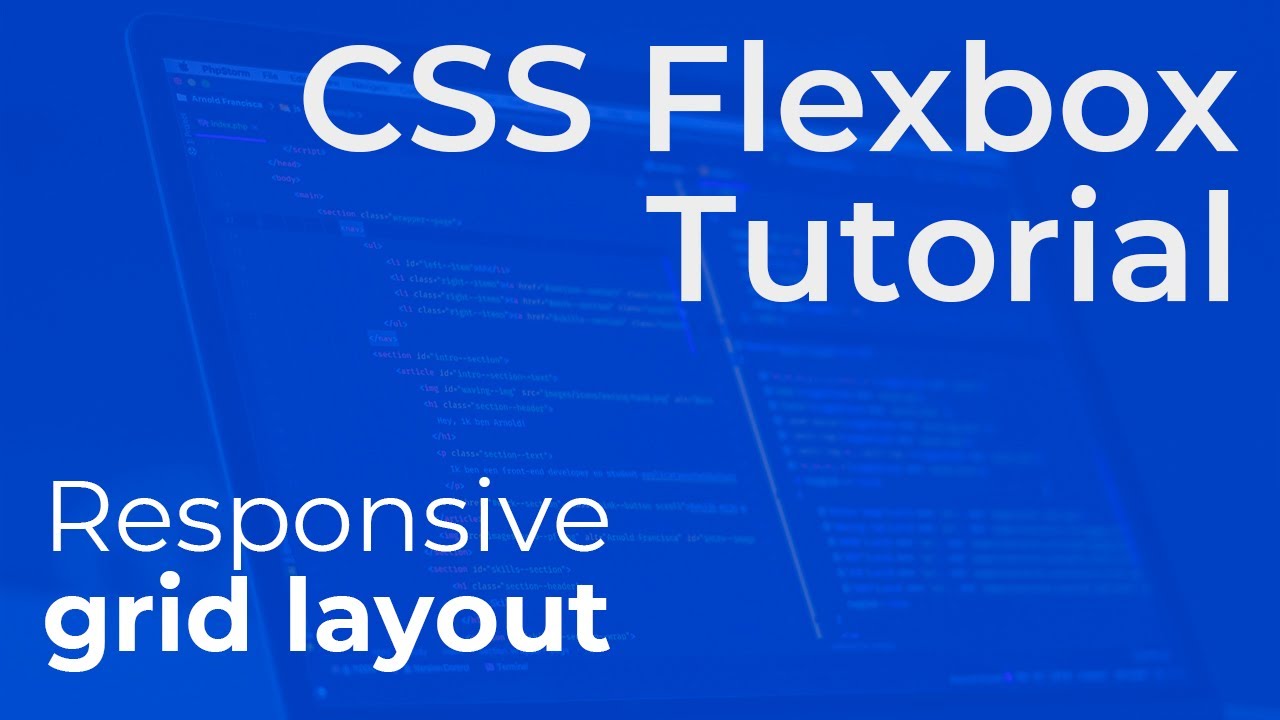When you think of a website, what do you see? A bunch of text and pictures put together in a haphazard way? Or do you envision something more along the lines of a well-organized magazine, where each article flows perfectly into the next? If your answer is the latter, then you’re on the right track. Creating a visually appealing and easy-to-navigate website starts with having a strong foundation—and that foundation is HTML.
HTML, or HyperText Markup Language, is the standard markup language for structuring text and multimedia documents on the web. In layman’s terms, it’s responsible for how webpages look and feel. And while it may seem like a daunting task to learn HTML from scratch, it’s actually not as difficult as it looks.
This tutorial will walk you through the basics of HTML, from setting up your development environment to creating your first webpage. By the end of this article, you’ll have a solid understanding of how HTML works and be able to put that knowledge to use in your own projects.
Let’s get started!
Creating Your First Webpage
Every webpage starts with some basic HTML code. For our purposes, we’ll create a very simple webpage that contains only text. Even though this page won’t look like much, it will still illustrate the basic principles of HTML.
First things first: open your text editor and create a new file called index.html . Once you have that file open, enter the following code: