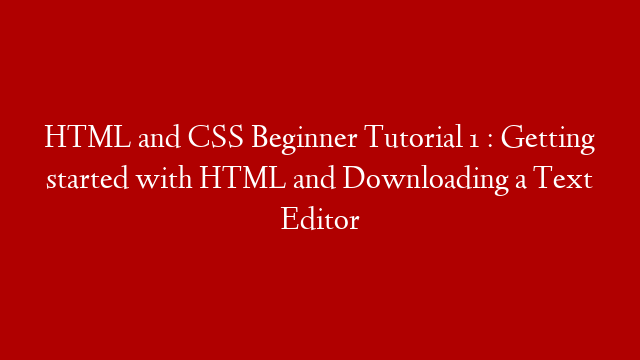In this tutorial we will be getting started with HTML and creating our first web page. We will also be downloading a text editor so that we can start coding our pages.
HTML, or HyperText Markup Language, is the language used to create web pages. It is a markup language, which means that it uses tags to identify different elements on a page. These tags can be used to create headings, paragraphs, lists, and much more.
CSS, or Cascading Style Sheets, is used to style HTML pages. CSS can be used to change the font, color, and size of text, as well as the layout and appearance of the page.
To create a web page, we first need to create a document. This document will contain the HTML code for our page. We can create this document in any text editor. There are many different text editors available, both free and paid. Some popular text editors are Notepad++, Atom, and Sublime Text.
Once we have our document created, we can start adding HTML code to it. The first thing we need to do is add the tag. This tag tells the browser that the document is an HTML document.
Next, we need to add the
tag. The tag contains information about the document, such as the title and the styles that will be used.After the
tag, we need to add the tag. The tag contains the content of the page.We can now start adding HTML code to our document. We can start by adding a heading. To do this, we use the
tag.
Next, we can add a paragraph of text. To do this, we use the
tag.
We can also add a list of items. To do this, we use the
- tag for an unordered list, or the
- tag for an ordered list.
Finally, we can add a link to another page. To do this, we use the tag.
Here is an example of a basic HTML document: