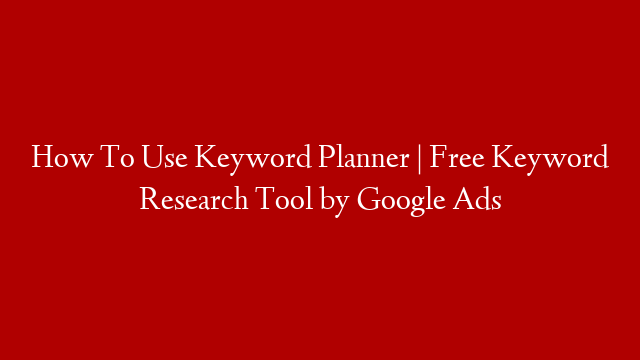If you’re a photographer, you know the importance of keywords. They are the bread and butter of your online portfolio and can make or break your chances of getting discovered by potential buyers. But what if you’re not a photographer? What if you’re a graphic designer, illustrator, or videographer? Can keywords still help you get discovered?
The answer is a resounding yes! In fact, keywords are just as important for designers and other creative professionals as they are for photographers. Here’s why:
When someone is searching for a specific type of image on a stock photo website like Shutterstock, they’ll typically use keywords to describe what they’re looking for. For example, if they need an image of a woman in a business suit, they might search for “woman business suit.”
If your images are properly keyworded, they’ll come up in the search results and hopefully be chosen by the buyer. But if your keywords are off, your images will likely never be seen.
That’s why it’s so important to choose the right keywords when uploading your images to Shutterstock (or any other stock photo website). But how do you know which keywords to use? Here are some tips:
1. Do some research
Before you start keywording your images, it’s important to do some research to find out which keywords people are actually using to search for the type of images that you have. There are a few ways to do this:
• Use Shutterstock’s Search Suggest feature. Start typing in a keyword that describes your image and see what Shutterstock suggests. These are typically the most popular keywords that people use to search for that particular subject matter.
• Check out the competition. Have a look at the images that come up when you search for your target keyword on Shutterstock (or another stock photo website). What words do those photographers use in their title and description? These are likely to be good keywords to use for your own images.
• Use keyword research tools like Google AdWords Keyword Planner or Wordtracker. These tools will show you how often certain keywords are being searched for and can help you find related keywords that you may not have thought of before.
2. Keep it short and sweet
When choosing keywords for your images, less is definitely more. Stick to 1-3 word phrases that accurately describe your image without being too specific (or too general). For example, “woman in business suit” is better than “young professional woman in black business suit sitting at desk in modern office.” Not only is the former easier to remember, but it’s also more likely that someone will actually search for those particular keywords.
3. Be relevant
It’s important to only use relevant keywords when tagging your images. Relevancy is determined by two factors: how well the keyword describes the image and how popular the keyword is relative to other potential keywords . So, if you have an image of a dog , it would be more relevant (and therefore more effective) to use the keyword “dog” than it would be to use the keyword “animal.” And while “cute dog” might describe your image well, it’s not as popular of a search term as “dog,” so it wouldn’t be as effective .
4. Use keyword variations
Once you’ve determined which keywords best describe your image , it’s time to start thinking about variations of those words . For example , if you have an image of a woman in a business suit , some variations could be “businesswoman,” “female executive,” or “working woman.” By using different keyword variations , you’ll increase the chances that your image will come up in more searches .