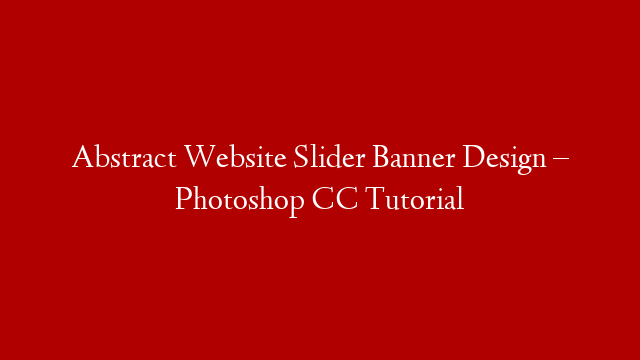See a more recent version of my wireframing process in this video:
Wireframing is the first stage of the web design process, and in this video I show you how I do it and give you some advice! Please remember to subscribe
If you’ve ever wondered how to wireframe a website, or if you want to know how to design a website and you’ve never heard of wireframing, this video is dedicated to you! Yes, you. Wireframing is the process of laying out the bones or the structure of a website to think about how the information will be organised on the page before you start thinking about colours and fonts and other visual things. Using the wireframe process I teach you in this video you’ll be able to generate lots of ideas for different ways to arrange your website and be able to decide on the best one from there.
I hope you enjoy the video! Please make sure you give it a thumbs up if you do. I’m still learning how to make tutorials MY way (not just screen casts) so any feedback is much appreciated. I ant these videos to feel like we’re sitting in a room together and I’m showing you what to do, rather than you just looking at my screen as I do something. Does that make sense?
If there’s something design-related you’re struggling with that you’d like a tutorial on next, let me know!
——————————–
// WANT TO SUPPORT MY CHANNEL?
Become a ✨channel member✨ and get a cool icon next to your name in livestream chats, plus priority replies to your comments. Just click ‘Join’ (it’s next to the subscribe button)
Or, if you like, you can put something in my tip jar right here:
Sharing my videos or recommending my channel to a design friend is also very much appreciated! 🙂
——————————–
// ABOUT ME
I’m Charli and I’m designer from New Zealand currently living in Valencia, Spain. I’m the Creative Director at a remote tech company called ConvertKit and I posting videos about the design projects I work on and the tools I use, as well as vlogs of my life as a designer. I regularly livestream what I’m working on in Coworking Club streams. Welcome to the channel! Please subscribe and say hi in the comments, and maybe we’ll see you in the live chat on the next stream.
💬 Twitter:
📷 Instagram:
——————————–
// MORE
Join my free weekly marketing design newsletter:
Buy my hand written font, Grayscale:
Book a mentoring session with me:
My site & blog:
Design Life podcast:
Inside Marketing Design podcast:
——————————–
// TECH & TOOLS
📹 Get links to all the tech hardware I use to make my videos (and the art on my gallery wall!) right here:
💻 Software I use:
Webflow (no-code website builder)*:
Premiere Pro (video editing)*:
Adobe Audition (audio recording)*:
After Effects (intro animation)*:
Figma (web design):
Photoshop (thumbnails)*:
ConvertKit (marketing platform):
Riverside (podcast interview recording)*:
Music in this video from Epidemic Sound*:
Video captions by Rev (very cost effective service! I recommend)*:
Intro & end card animation by Austin Saylor:
Editing by Nancy Palm & Belén Albiol (or sometimes by me!)
Links marked with a * are affiliate links. I can’t believe you read the whole description box! You get a ⭐️